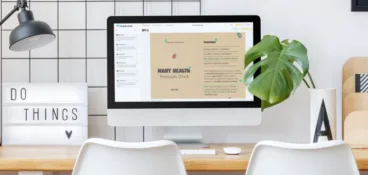In this day and age, collaborative working encompasses a whole lot more than simply turning around to talk to the person sitting at the desk behind you.
Now, teams span cities, countries, and indeed the world, and they work collaboratively despite these vast distances. In order to do this successfully, it’s vital that you have the right skills, techniques, and mindset within your workplace. And the right collaboration tools.
In this guide we’ll look at what collaborative working really means, its benefits and challenges, and how you can improve your team’s collaborative ways of working. So, keep reading!
What is collaborative working?
Collaborative working can be defined as people working together to achieve a common goal – especially when this involves cooperation between teams, departments, or organizations. It involves sharing ideas and workloads, and individual team members are recognized for their strengths and skill sets. In fact, these varied contributions are what lead to the best possible results.
When done right, a collaborative work culture is inherently positive, with a team working as a unit and supporting one another.
Examples of collaborative working
Let’s take a look at a few examples of collaborative working:
- Collaborating on shared documents
You and your teammates might work together to create and edit documents, provide feedback, and problem-solve. For official documents, you might also need to collaborate with the compliance team and members of the senior leadership team to make sure everything is accurate and above board.
- Working together on a big presentation
Meetings and presentations – whether they’re weekly client meetings, monthly company town halls, or quarterly business reviews – might require input not just from your team, but from other teams and departments too.
- Joining forces on a big marketing campaign
If you’re creating a big new marketing campaign, you’ll need the input of many different team members, with different specializations and levels of influence. Individuals from marketing, brand, design, and social might need to join forces to brainstorm, bounce ideas off one another, and make the campaign a success.
What are the benefits of collaborative working?
The benefits of collaborative working are far-reaching. Here are just some of the ways collaboration at work will benefit you and your team:
Higher quality output
By working together, you have access to more skills, specializations, and expertise. It also means there are extra pairs of eyes to check things over, meaning mistakes are a lot less likely to pass through the net.
Greater efficiency
Many hands make light work. It’s a cliché but it’s true! By working collaboratively, harnessing different skill sets and strengths, you’ll find that you can brainstorm ideas, make progress, and solve problems far more efficiently.
More creative juices flowing
Collaborative work creates an environment of innovation. There’s room for team members to share ideas without fear of judgment, bounce off one another, and get more creative than they would do when working alone.
Boosted motivation and morale
When everyone feels supported, valued, and useful, motivation will be high. And a motivated team is a happy and productive team!
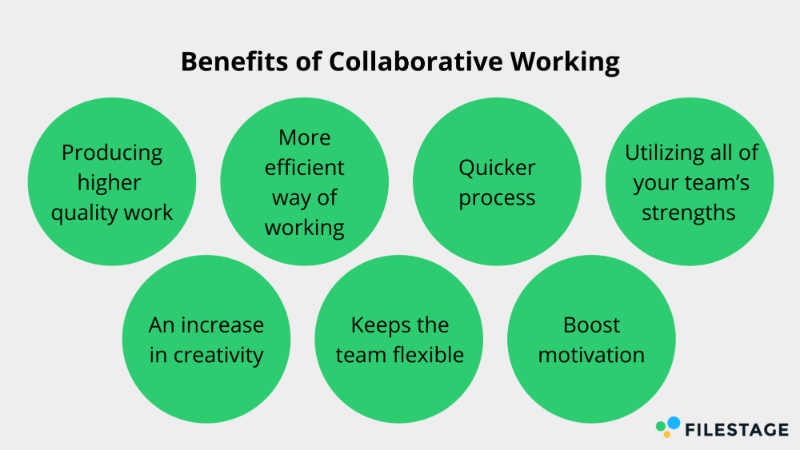
The challenges of collaborative working
Collaborative working doesn’t come without its challenges. The difficulties that can come with working collaboratively include:
Trickier governance
Since there are more people involved, sometimes spanning different teams and departments, it can become more complicated to manage the far-stretching team. Regular communication and reminders of the shared goal can help with this challenge.
Reduced transparency
Achieving workflow transparency can be significantly more difficult, as it may be less obvious who’s done what, what’s left to do, and whether everything is running on schedule. That’s why good project management is key.
Breakdowns in communication
If you don’t communicate regularly, openly, and honestly, then you could quickly find it challenging to meet deadlines. Collaboration makes strong, regular communication all the more important.
Beyond-healthy competition
In some teams, an environment of competition may be inadvertently encouraged. In small doses, competition can be helpful, but if it goes too far, it can have a negative impact. Encourage an environment of knowledge-sharing and mutual mentoring instead.
10 tips for improving the way you collaborate with your team
In order to help you get started with this workflow evolution, we’ve provided 10 tips for improving the way that your team works collaboratively.
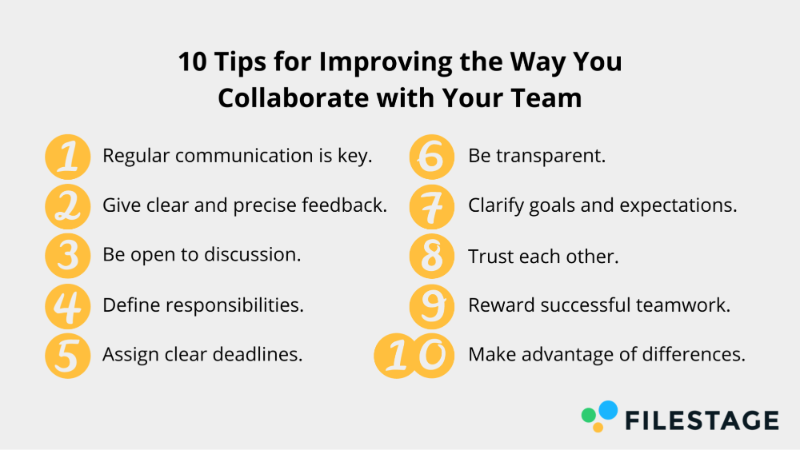
1. Regular communication is key
You’ve heard it a thousand times before, but we can’t stress it enough: communication is key. And regular communication, specifically, is an essential part of collaborative working.
To help you communicate more efficiently and in real time – even if your teammates are miles apart from each other – use messaging software like Slack. This makes it easier to chat back and forth, get speedy responses, and keep conversations transparent and well-managed.
2. Give clear and precise feedback
Feedback is vital when it comes to recognizing mistakes, moving a project forward, and understanding how to improve. However there’s no use providing feedback if it isn’t clear and precise.
Online feedback software like Filestage makes it easy for you and your team to leave detailed feedback on any file type – in one centralized place. You can discuss the feedback with one another in real time, resolving any misunderstandings there and then.
3. Be open to discussion
Have you ever heard of the expression “kill your darlings”?
When you’re working collaboratively, there will come a time when you have to compromise. No matter how proud you are of what you’ve created or suggested, if your teammates agree that something should be amended or removed, sometimes you’ve got to go with the majority and – with strength and courage – kill your darlings.
By approaching discussions with an open mind, and not taking things personally, you can take the project to a whole new level.
4. Delegate workloads and define responsibilities
When it comes to collaborative work, you can never be too organized. As the project manager, your team is relying on you to outline tasks and communicate in clear terms what needs to be done and when.
Create a clear structure of roles and responsibilities for those involved in the project, and make sure you play to each of your team member’s strengths and skills. When everyone knows exactly what’s expected of them, it prevents confusion and frustration, and creates a solid basis for effective teamwork.
5. Assign clear deadlines
The project manager should also clearly define the deadlines for each task and micro task. This helps everyone involved to prioritize their workload, which is especially important if individuals are working across multiple projects.
6. Be transparent
By keeping the workflow transparent, so that everyone knows who’s doing what and when, you can encourage independent organization, efficiency, and proactivity, which will keep the project running smoothly.
Project management software works wonders for this, making the status of each project and task crystal clear. In Filestage, for example, your team can see the status of each file in review, including who’s reviewed and approved, and whose feedback is missing.
7. Clarify goals and expectations
Every team member should understand exactly what they need to do to make a project the best that it can be. This covers both the team leaders’ expectations of them (as outlined in their role responsibilities) and the goals that the organization has for the project on a larger scale.
8. Trust each other
Trust takes time to build, and we can all be guilty of feeling nervous if a task is left in someone else’s hands. But for successful collaboration, it’s important to develop trust in your colleagues and steer clear of micromanagement. After all, the purpose of collaboration is to share workloads, combine skill sets, and boost productivity.
9. Reward successful teamwork
If you’re the team lead or manager, then remember to call out things that have gone well. It can be easy to focus on the negatives, but dishing out praise for good work, quick turnaround times, and positive feedback is a great way to boost morale and make people feel valued.
Encourage team members to recognize their colleagues’ successes too! This will help to create a positive environment that fosters collaboration.
10. Use the differences within your team to your advantage
Having a team of individuals each with different skills and experience is amazing for collaborative working. It means that you have a wealth of ideas and unique approaches at your disposal. Encouraging every member of the team to share ideas and provide insights will keep the project strong on all angles.
The five best collaborative working tools to boost teamwork
Collaboration software is specifically designed to help teams collaborate more effectively – no matter whether you’re all based in the office or on other sides of the world. Depending on the software you choose, it has the potential to improve your team’s communication, achieve greater transparency, help you manage and discuss feedback, or establish a simpler workflow for the project.
Here are five of the best collaboration tools on the market, each with its own unique features, tools, and function.
1. Filestage – best tool for collaborative feedback and approval
Filestage is a collaboration tool that helps you and your team collect and discuss feedback on designs, videos, documents, or anything else you’re working on. All in one place. From sharing to approval, it makes the process of collaborating on files and getting feedback and approval faster, simpler, and less stressful for everyone involved.
Key features:
- Project dashboards – to keep track of the status of each project and who’s left to give feedback
- Due dates – to help everyone know what needs doing when, and help you meet those all-important deadlines
- In-context comments that show up in real time – add comments, annotations, and attachments for clear feedback, leave in-context replies, and tag teammates
- To-do lists – to give your team a clear picture of what needs amending
- Version history – to help you keep tabs on previous comments and see what’s changed
- Review steps – to make sure files get approved by the right people at the right stage of the process
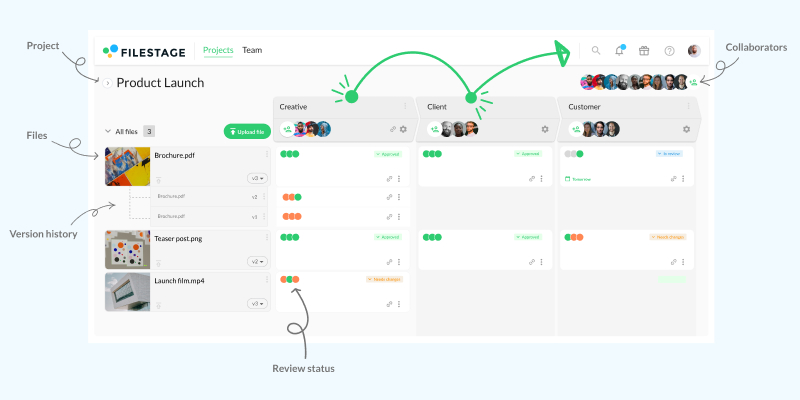
2. Asana – best project management solution for collaborative work
Asana is a project management tool that makes it easy for you to organize, track, and manage your team’s work. It makes it simple to plan workflows and projects, see how your project is progressing, and keep your team aligned and on schedule at every step. Break work into tasks and subtasks, assign tasks to different team members, and set due dates so everyone knows what they need to do and when.
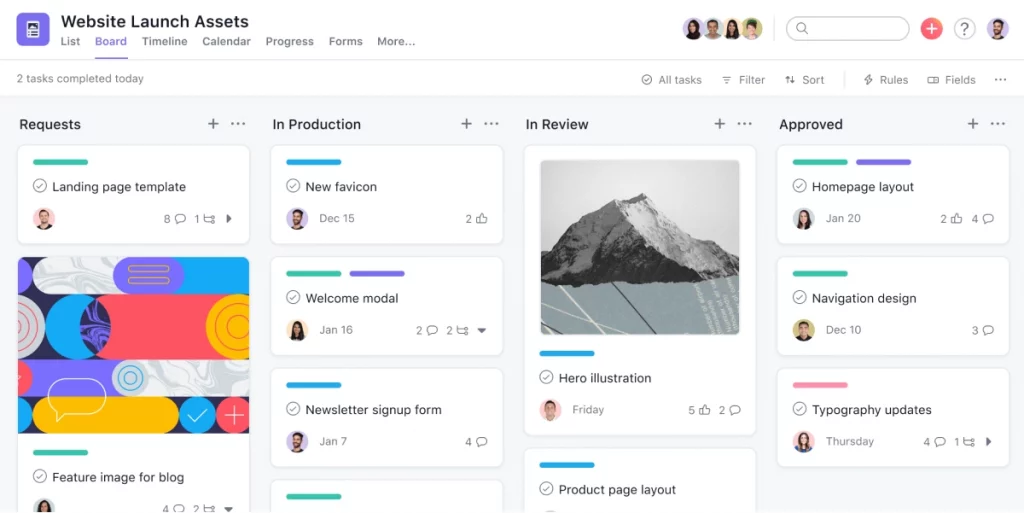
3. Slack – best collaborative working software for communicating with your teammates
Slack is a communication tool that makes it easier to chat with your team, keeping conversations clear, organized, and transparent. You can create channels based on specific projects, topics, and teams for easier collaboration, and you can also message colleagues one-on-one if needed. You can even make calls when you need to talk things through verbally. What’s more, message history allows you to refer back to previous conversations if you need to check back on anything.
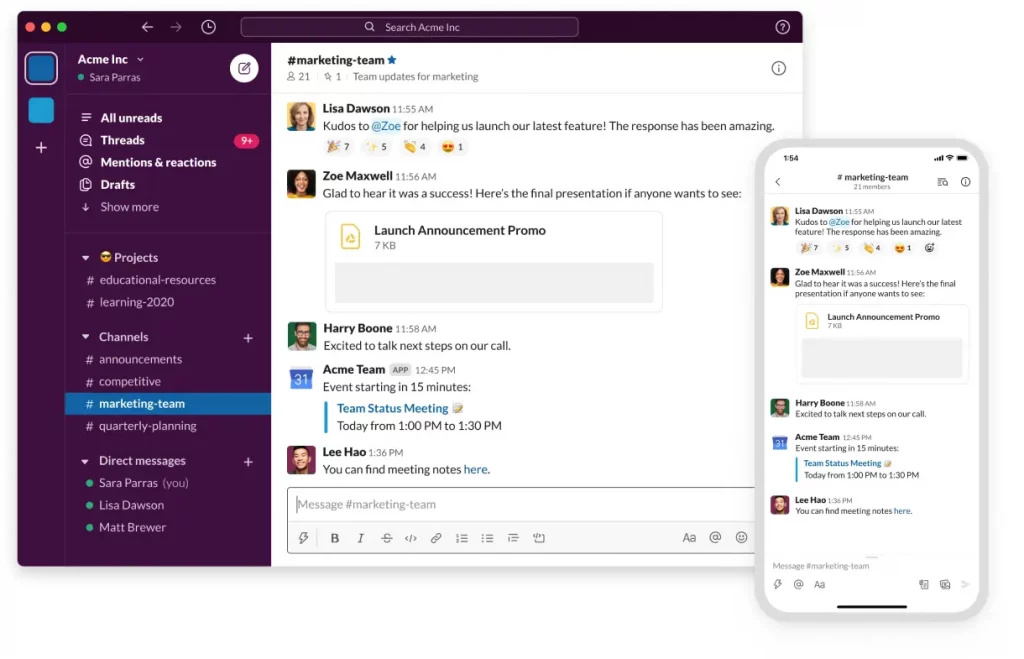
4. Google Drive – best shared drive for saving your team’s work
Having a shared drive for all your team’s work means that everyone has access to what they need, without having to ask. Google Drive offers your team a safe place to store any type of project file. These files are easy to organize into folders, and they can be accessed from a range of devices. Best of all, it’s easy to share these documents and collaborate on them.
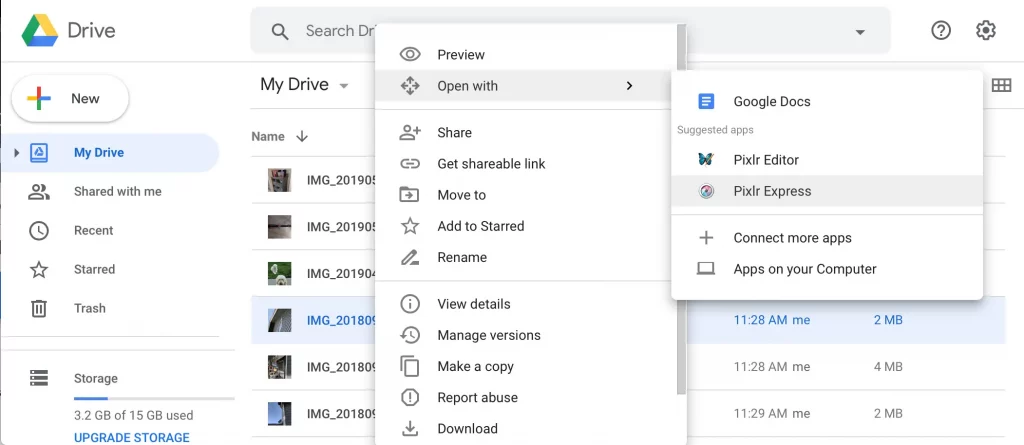
5. FigJam – best whiteboard software for remote collaboration
Collaborating on creative projects when you’re not all in one place is made infinitely easier thanks to online whiteboard tools like FigJam. FigJam helps you and your team to ideate collaboratively in real time, bouncing off one another and putting everyone’s ideas to good use. You can add expressions to show how you feel about an idea, add sticky notes and quick sketches, and even add audio files to explain yourself quickly.
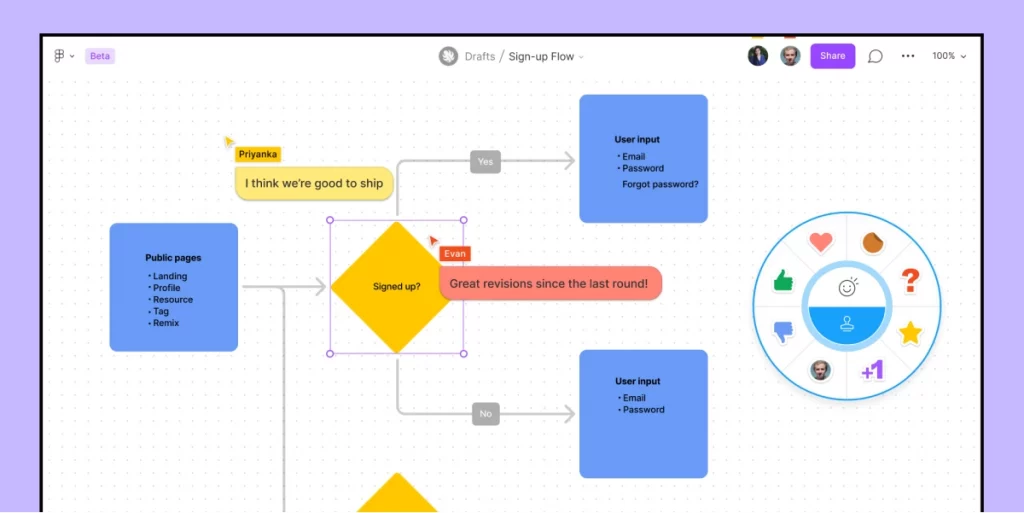
Conclusion
We hope that we’ve given you some solid insights into the goldmine that is collaborative working. With a positive mindset, the right approach, and the best tools, you’ll quickly take your work to an entirely new level.
If you’d like to see for yourself how Filestage can help your team to collaborate on feedback, start a free trial →