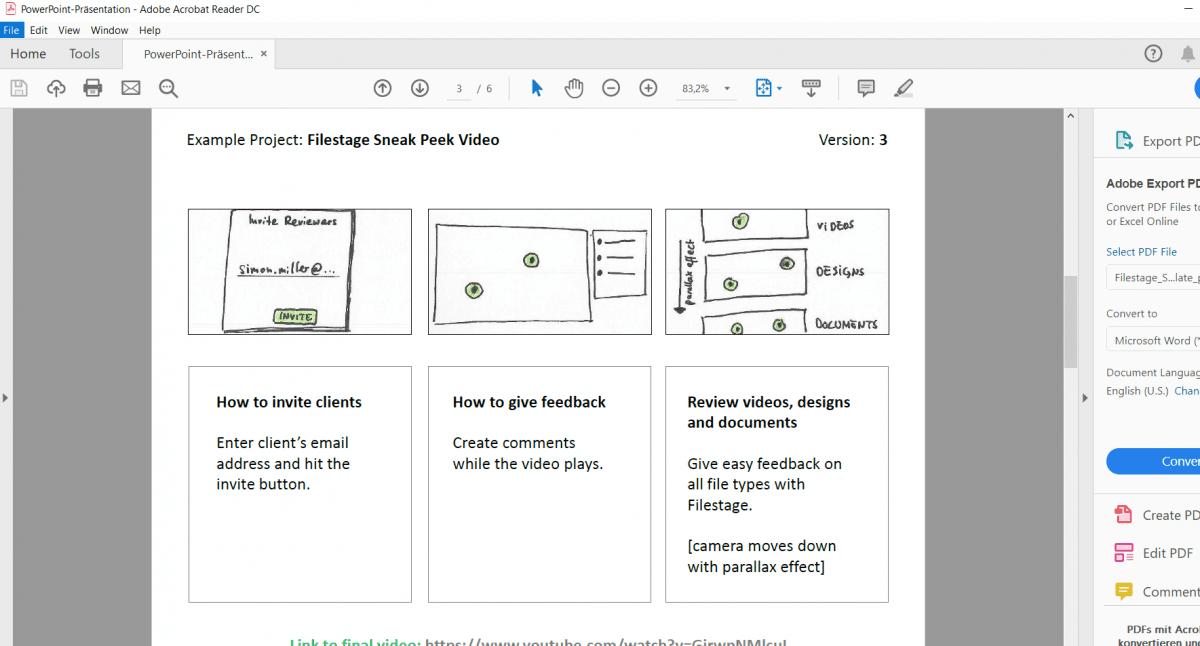In film, video, and advertising, it’s all about the story. The story catches the attention of your audience and lets them relate to your product or service. A great way to structure a storyline is a storyboard. Learn how to structure your creative ideas in our article “How to write a storyboard.”
After that, you can bring your ideas to life with a free storyboard template. You can download free storyboard templates at the end of this article to cover all details as discussed in the following sections.
What is a storyboard?
A storyboard is a visual representation of how your story will play out.
The storyboard is usually made up of frames, which contain multiple illustrations and explanations for each shot. While the script explains the story in detail, the storyboard serves as a roadmap and visually illustrates how the movie, animation, or commercial video will unfold.
Storyboards are usually created in Microsoft Word, PDF, and Adobe Photoshop. The actual format might differ according to the content. For instance, the number of detailed graphical designs in a film storyboard is much smaller compared to an animation storyboard.
The next sections explain in detail what storyboard templates should be used to make the most of your story.
Why do you need a storyboard?
A storyboard helps you better express an idea. While drawing a storyboard, you will face many issues you normally would never consider. So, you may use our storyboard templates to avoid miscommunication and discrepancies with your team before actually shooting and producing the video, commercial, or film. This will save money, and impress your clients with stellar work.
Creating storyboard templates comes in many shapes and forms. Depending on the specific use case, storyboard templates may differ in style and length. The following section introduces the most common use cases to bring your creative project to life. Download free storyboard templates for your animation, film production, or other creative purposes.
Storyboard template use cases
The professional storyboard template can be used for various purposes. For example, you can use it as:
- Film and movie storyboard template
- Novel storyboard template to write your first book
- TV commercial or video storyboard template to finally get into video production
- Comic or cartoon storyboard template to get started with your comics
- Music video storyboard template to bring the story behind the song to life
Storyboard examples
Having a great template is the first step, but sometimes, it’s good to get some inspiration. We’ve compiled this list of storyboards you can use for getting inspired:
Film studies storyboard example
Download a free storyboard template and checklist
Fill out the form below to get instant access to our storyboard template.
To save an editable copy, follow these simple steps:
- Click “File” in the top-left corner
- Click “Make a copy”
- Choose your destination folder
Storyboard templates by file type
The following section offers free storyboard templates in different file formats. From Microsoft Word to Powerpoint and Adobe – the printable templates offer visual storyboards for a wide range of purposes.
If you are working in advertising, design, or in the film industry, you don’t need to look any further. The free storyboard template of Filestage is available in PDF and Powerpoint and helps you visualize your ideas. Feel free to adapt our storyboard template to your personal needs and requirements.
PDF storyboard template
If you’re looking for a PDF storyboard template, this option might work well for you. This format makes it easier for you to create a detailed storyboard with lots of information. You might want to use a PDF to protect your document with a password and integrate non-text elements into your storyboard.
Powerpoint storyboard template (PPT)
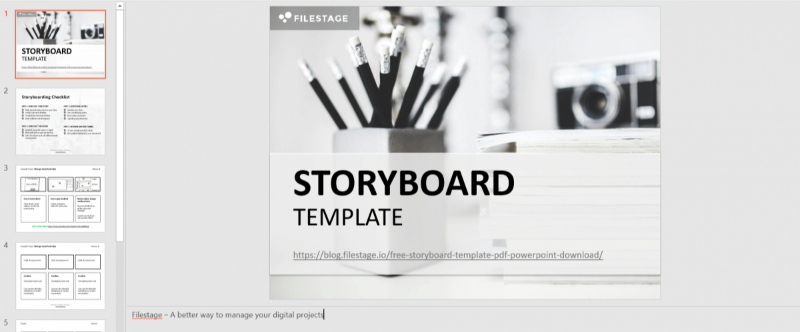
Do you prefer working in PowerPoint? The PPT storyboard template below is easy to navigate, and you may find that your colleagues are more comfortable working with a Microsoft Office product (as opposed to more specialized tools). To create an intriguing and vivid storyboard, you could use Photoshop’s variety of design tools.
Microsoft Word storyboard template
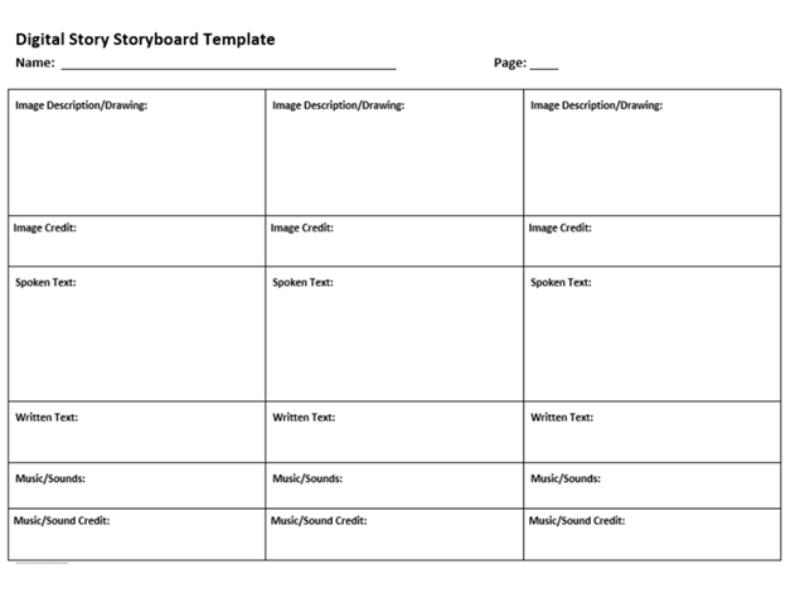
Does Word have a storyboard template? The answer is yes! Especially non-technical colleagues might prefer working with Word document storyboards due to their ease of use. The example above shows a professional template, which leaves enough space for individual and fully customizable storyboarding. Word storyboard templates can be used when your storyboard images are available as a JPG or PNG file and your storyboarding requires a lot of written content.
Photoshop storyboard template (PSD)
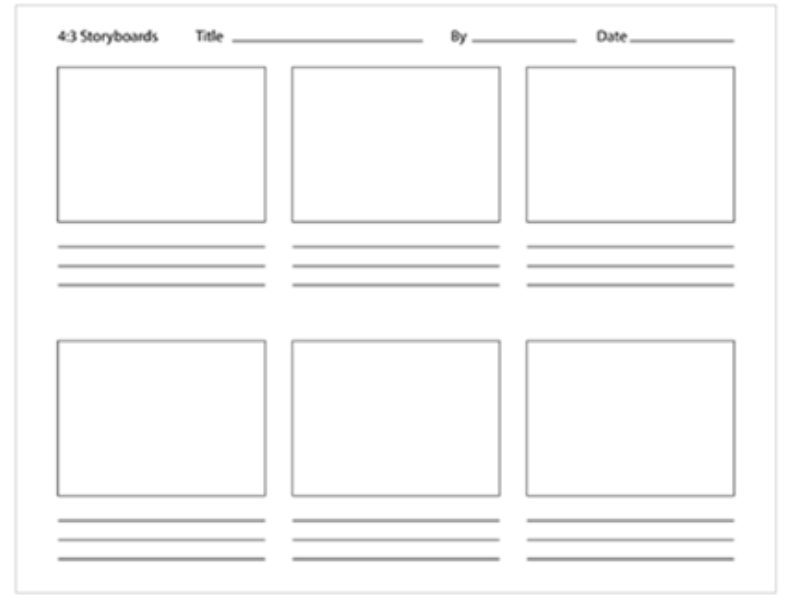
An Adobe Photoshop storyboard template offers more flexibility than storyboard templates in Word. Designers are allowed more flexibility to create a perfect storyboard, which fulfills all your requirements. Adobe Photoshop allows designers to create a much more detailed storyboard. The template above features three frames per horizontal row, which gives you plenty of space to showcase vivid images.
Google Docs storyboard template
A Google Docs storyboard template might be the perfect solution for content creators who collaboratively work on their storyboarding or need to share their visual animation frames with internal or external stakeholders. The cloud-based Google G Suite boosts collaboration within an organization and streamlines the visual design and animation process.
InDesign storyboard template
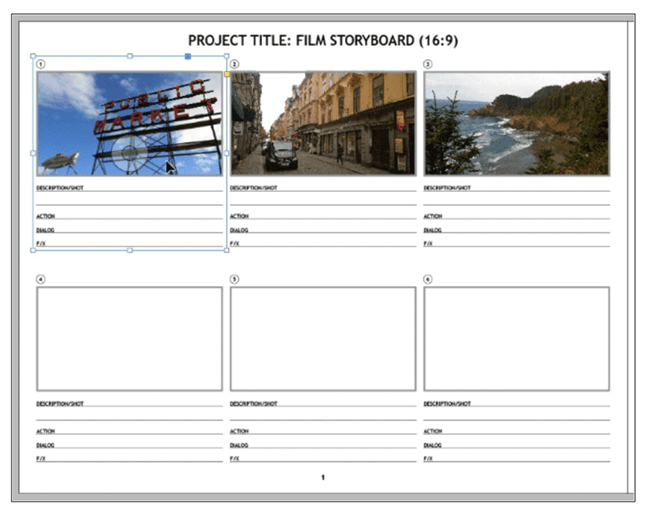
InDesign is the go-to publishing and typesetting software for graphic designers. This storyboard template targets designers who need to create design-heavy storyboarding frames, such as an animation or a comic. The printable design templates allow for multiple details, are very precise and easy to edit, so that you can create a convincing and amazing storyboard.
Adobe Illustrator Storyboard Template
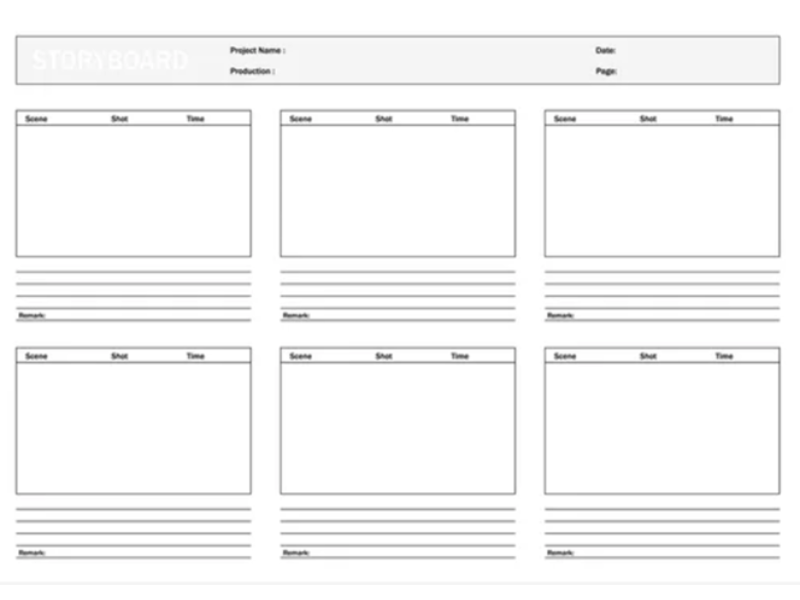
Adobe Illustrator is a software solution commonly used by designers. This Illustrator storyboard template provides you with a solid foundation to build upon. In Illustrator, you should find it easier to create more detailed storyboard templates and customize your presentation. If visually appealing storyboards are your priority, you might want to use an Illustrator storyboard template.
Keynote storyboard template
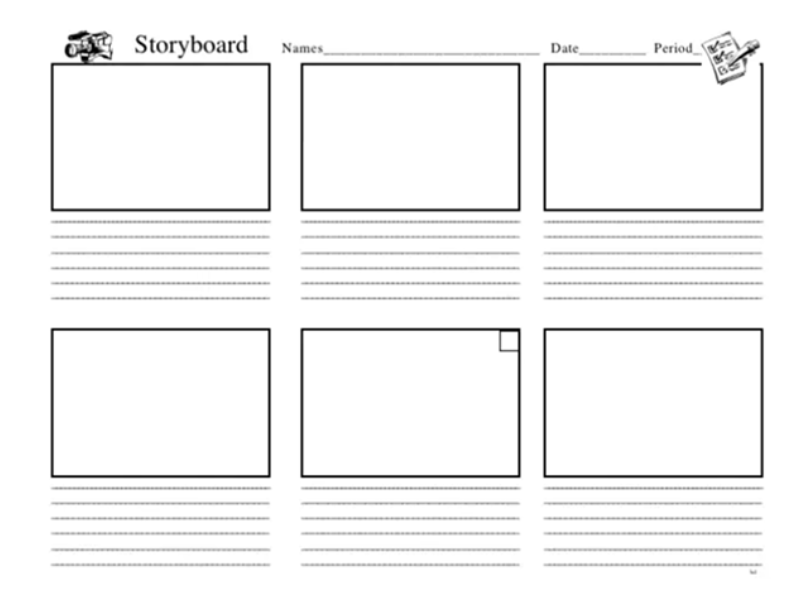
Keynote is presentation software made by Apple. If you and your colleagues work on Mac without a Microsoft Office software subscription, the Keynote storyboard template might be a perfect choice. With Keynote you can easily customize your storyboard templates, share your work, and collaborate with external stakeholders and colleagues.
Adobe storyboard template
The Adobe storyboard template section offers free as well as subscription-based storyboard templates. The storyboards can be used for a wide range of purposes and come in all file formats offered by Adobe. If you already work with the G Suite, you might want to take a closer look at the Adobe storyboard template section of Adobe’s homepage.
Download our free storyboard template and checklist
If you want to explore even further how to create meaningful storyboards for your business, we created a lean and easy-to-use template including a checklist of the necessary steps to create an amazing storyboard. Feel free to check out and make use of our PDF and PowerPoint storyboard templates.
8 storyboard template examples for different use cases
Video storyboard template
If you’re creating a video, this simple video storyboard template is a solid way to get your project off to the right start. It also comes with some direction about how it should be used, which can help you make sure you get the most from it. (This template was provided by Lance Johnson from Vidyard.)
Animation storyboard template and example
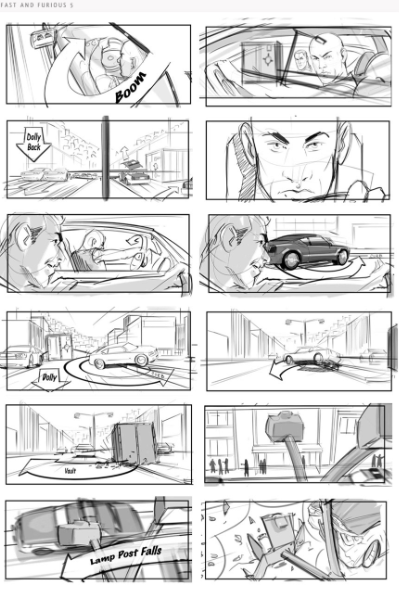
If you’re planning to make an animated video, you’ll need to meticulously plan each frame to reap the best results. The animation storyboard example above shows an animation in comic style, which can be used for live-action movies or animated series. Details are shown in each and every frame of the animation storyboard. Here’s a template by Boords that will help you create animation storyboards.
Film and movie storyboard example and templates
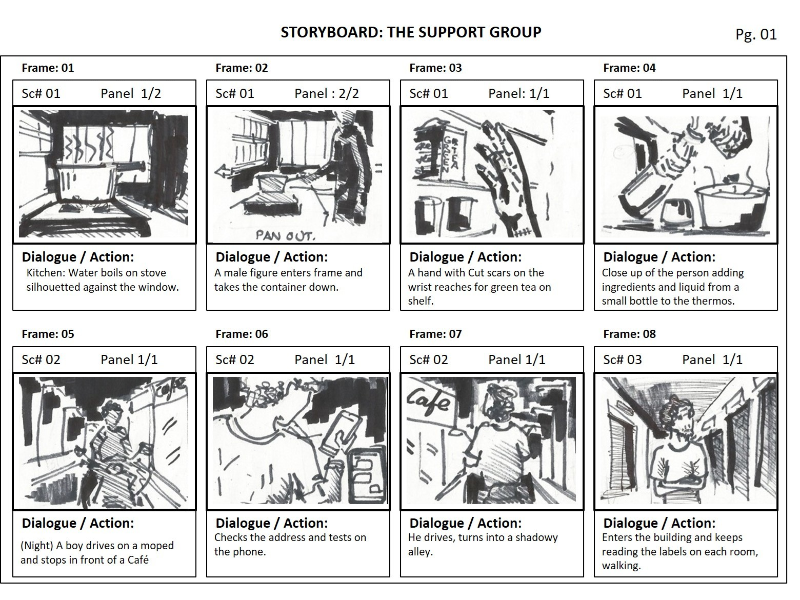
Do you know the difference between animated storyboard templates and film storyboard templates? As you can see, this detailed film storyboard example describes the dialogue and scene but is less detailed when it comes to the character design, as real actors will be used in the final product. The storyboard perfectly transmits the vision of the movie directors and offers valuable details to describe each scene. The movie storyboard templates from Template.net help you produce a professional storyboard.
Commercial storyboard template
Almost any business will sooner or later need to create a commercial storyboard. Storyboard templates help creatives present their ideas in a professional way and frame by frame. The storyboard templates by VistaCreate help you create individual and detailed storyboards. For example, you can add to every frame a short description, the timestamp, as well as the music to be played.
TV storyboard template
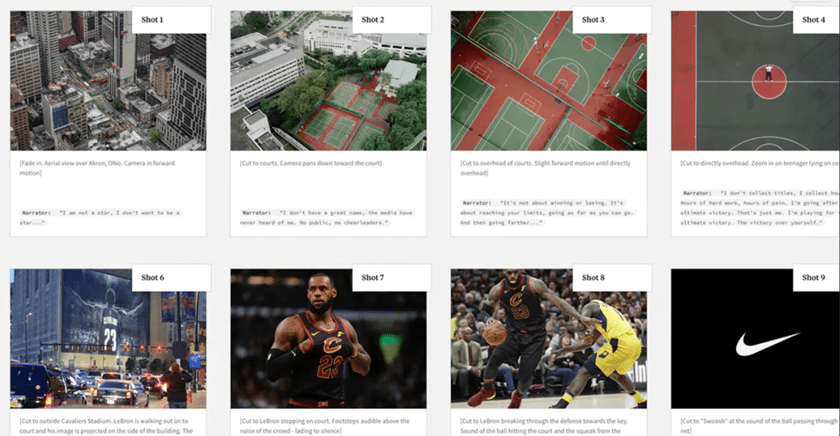
TV commercials are one of the most expensive advertising tools. Therefore, every frame needs to be well planned in advance to hit the predetermined KPIs. This TV storyboard template by Milanote shows the outline of a Nike commercial frame by frame. Just by looking at TV storyboard templates, you can get a good impression of how the final commercial will look.
Cartoon storyboard template
Storyboard templates for cartoons already give a good impression of how the cartoon will look in the final version. The cartoon storyboard example above shows multiple frames of a short scene production and already transmits the vision and storyline of the cartoon. Template.net offers multiple cartoon and comic storyboard templates.
Music video storyboard template
Music videos can be a lot of fun, but telling a cohesive story in such a short amount of time demands a lot of planning. The music video storyboard example above shows multiple frames to guide viewers through the video from start to finish. This shows how storyboarding plays an important role in the project planning process. Independent Music Advice offers a free storyboard template for music videos.
Book and novel storyboard template
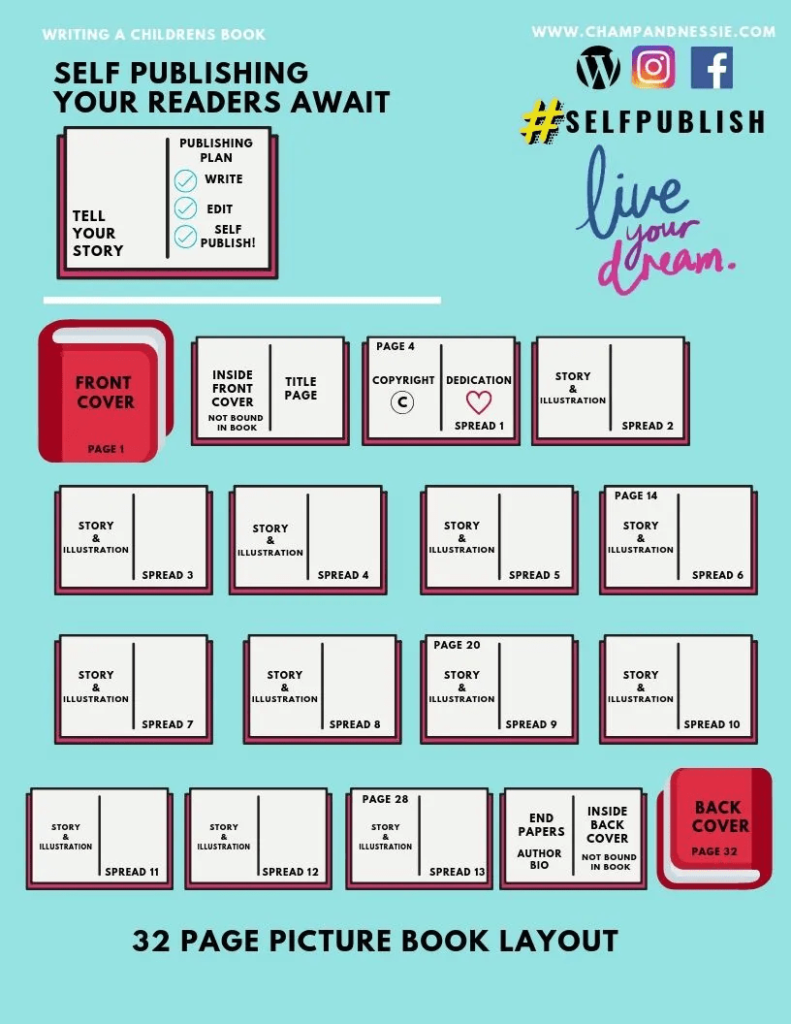
How do you present the idea of your book in just a few minutes? Themes and plotlines must run throughout the entire piece and pictures need to be presented. This selection of book storyboard templates for children’s books helps you understand each page by looking at the frames.
F.A.Q. about storyboard templates
How do I create a storyboard template?
You need to find a storyboard template that summarizes and transmits your vision most properly. For instance, do you need a lot of text or are visuals enough to present your ideas? Based on these factors, you can design your own storyboard template from scratch or use a customizable storyboard template.
What is the format of a storyboard?
A storyboard consists of multiple frames, which contain attractive visuals, a description, and depending on the content, other information such as timestamps. How many frames a page should have depended on the length of the project and your own design preferences. Storyboards can be written with different tools like Word, PowerPoint, Photoshop, or InDesign.
Conclusion
As you can see, storyboarding is a demanding process that summarizes your main ideas into a digestible format. Make sure to download a template example that is perfectly in line with your project requirements. Templates save time and help you explore new directions and communicate your ideas to key audiences and decision-makers.