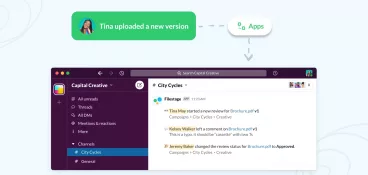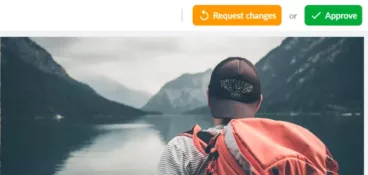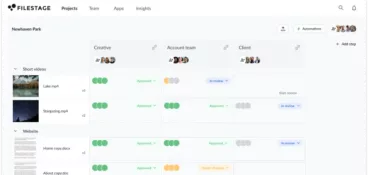Marketing professionals are very lucky because their work can be diverse and rewarding. Over the course of an average day, for example, a marketing professional might apply their analytical abilities to improving a campaign and then quickly switch to some fun creative work.
However, this shift in focus can be quite demanding for marketers, as it means they need to harness both their analytical and their creative mindsets.
That’s why it’s so important for marketers to use the right tools and techniques.
We’re here to help.
In this post, we’re going to take a look at 10 creative techniques and 23 creative software solutions that can help marketers to get incredible results.
Why Does Your Marketing Team Need Creative Tools and Software?
Let’s establish exactly why creative tools and software are so important for marketers, before we dive into our set of amazing tools and inspiring techniques.
We believe that there are three key reasons:
Unlock your creativity
Creativity is a valuable attribute and marketers are lucky to work in a field that demands it. Of course, it’s not always easy to get those creative juices flowing, but it’s critical that marketers can perform on demand.
That’s why marketers need a suite of helpful tools and software call upon, so they can unleash their creativity at a moment’s notice. The right tools and software can provide inspiration and techniques that stimulate marketers to produce great work.
Share your ideas clearly
Creative work is lots of fun but it’s also definitely demanding. Creative professionals spend years honing their communication skills and their ability to share their ideas with others. Still, this is never an exact science!
The right creative tools and software help marketers share their ideas more clearly with the team. These assets provide marketers with structure and guidance, so that they can make themselves – and their amazing ideas – understood more easily by others.
Bring order to chaos
The creative process is an exciting one, but it’s also quite abstract and messy sometimes! While this is a big part of the fun, it’s important that marketers are able to reign in their ideas and produce something concrete.
The correct creative tools and software help marketers organize their thoughts so they can share them with their colleagues. in a logical and cohesive way. This brings order to the chaos and ensures that marketers achieve their goals.
Best Creative Software Marketing Teams Can Use
Now that we understand why these creative tools are so essential, let’s power-up your tech stack. We’ve listed the best possible creative tools below, sorted into the following categories:
- Creative collaboration tools
- Creative writing tools
- Creative video tools
- Creative design tools
- Creative project management tools
- Creative presentation tools
- Creative content marketing tools
- Creative brainstorming tools
Let’s get started.
Creative Collaboration Tools
Marketing teams have a tough job; they have to take the abstract and give it form. The following creative collaboration tools empower marketers and their colleagues to articulate themselves and to make their ideas heard.
Filestage – Seamless review and approval
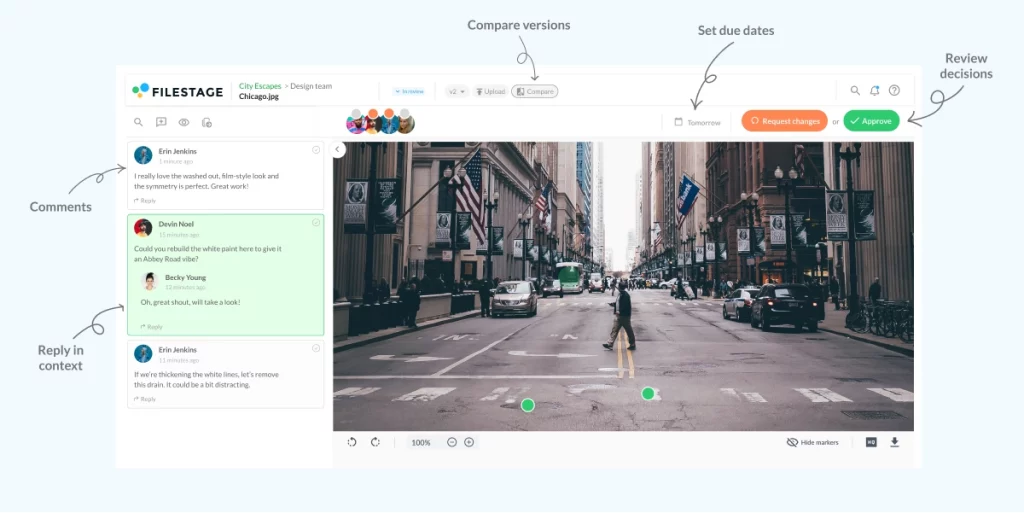
Filestage is a feature-rich content review and approval platform that empowers marketers to share, review, and approve their various content elements in one shared environment. Although the review and approval process is often extremely complex (particularly for creative projects), Filestage offers a proven process to get through it.
Key features
- Comment directly on a range of file types
- Manage the review process easily
- Track the status of your projects
- Secure time-stamped and documented approval
Less review rounds, better designs
Get quick and clear feedback right on top of your designs with Filestage.
Slack – Bring your team together
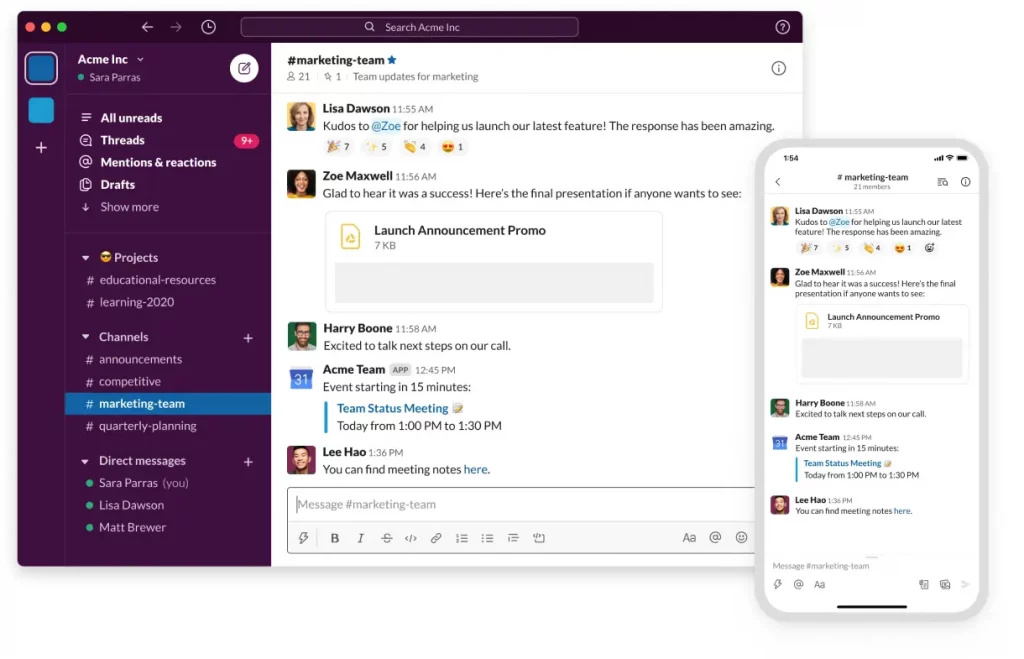
Slack is a truly powerful team communication platform that has become the tool of choice for many teams around the world. This marketing workflow software offers countless possibilities for integration with other platforms, and many of its fans choose it for everyday operations as well as more specialist tasks.
Key features
- Audio and video calls
- Real-time chat and file sharing
- Task management options
- Third-party integrations
Creative Writing Tools
The majority of marketing projects require fantastic copy. To create the most evocative and engaging copy possible, you’ll need to call upon a host of creative writing tools. Here’s a look at some of the best that you can use.
Google Docs – Create copy in harmony
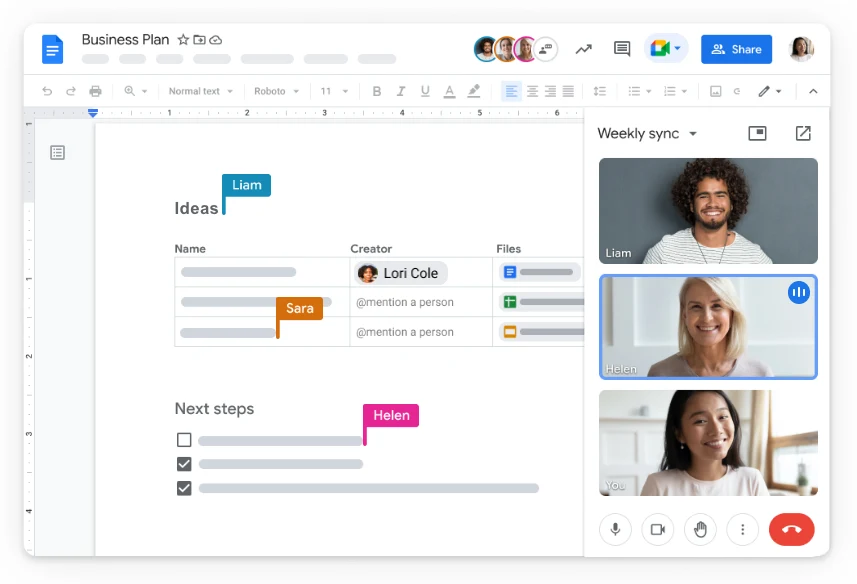
Google Docs is part of the G Suite and it has grown to become one of the world’s foremost collaborative writing tools. This powerful tool offers almost all of the functionality of popular apps, such as Microsoft Word, while boasting integration with all of the other G Suite applications.
Key features
- Real-time collaboration and editing
- Powerful word processing features
- Integration with G Suite
- Easily share documents with other G Suite users
Hemingway – Produce readable content
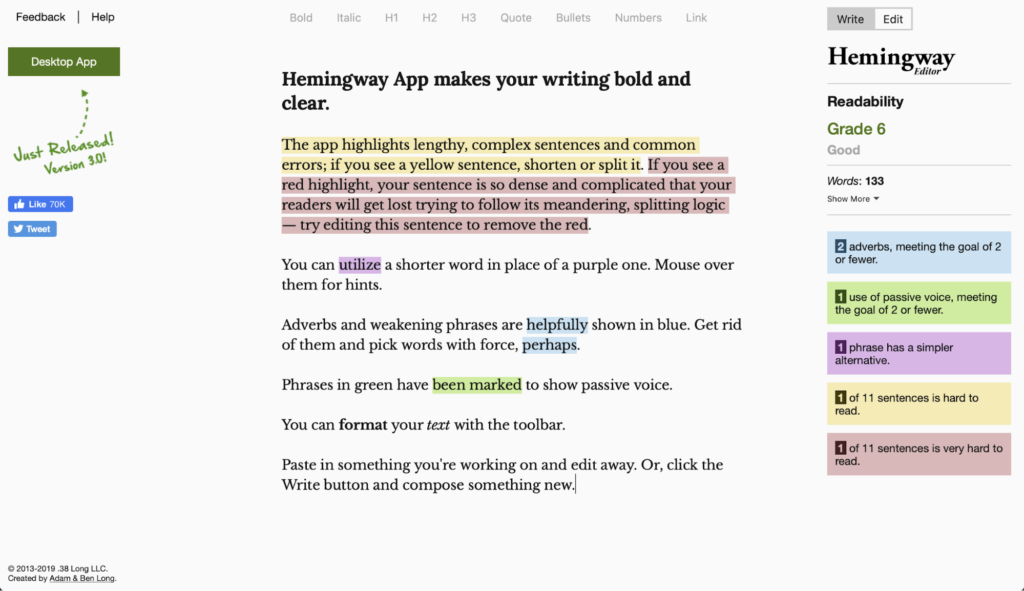
Hemingway is a straightforward creative writing tool that makes your writing bold and clear. Copy and paste your text into the Hemingway App to receive your readability grade. The tool also gives pointers on adverbs, passive voice and sentence structure, to make your copy as crisp as possible.
Key features
- Free to use
- Lets you quickly assess the readability of your text
- Features a word count tool
Creative Video Tools
Video projects can be very challenging, but immensely rewarding. Here are some great creative video collaboration tools that you can use to take your results to the next level.
Animoto – Create videos for free
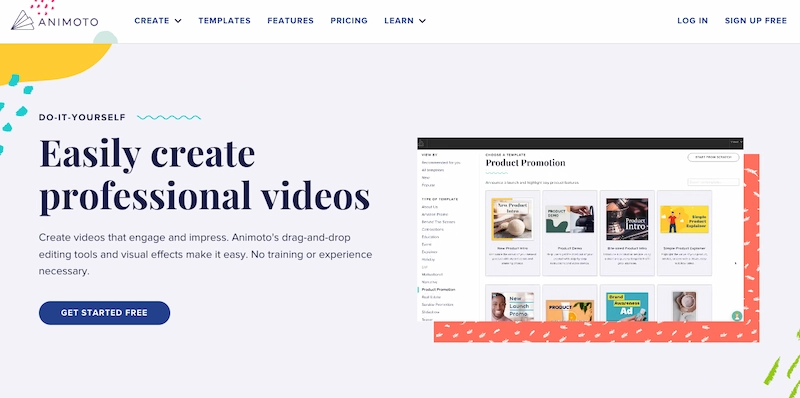
Animoto is a video creation and editing platform that makes it possible for marketers to create impressive videos in a matter of minutes. Users can get started creating videos with a simple drag-and-drop interface, even if they have no previous video editing experience.
Key features
- Add both photos and video clips
- Lots of personalization features
- Share your video directly from within the tool
Camtasia – Screen recording and video editing
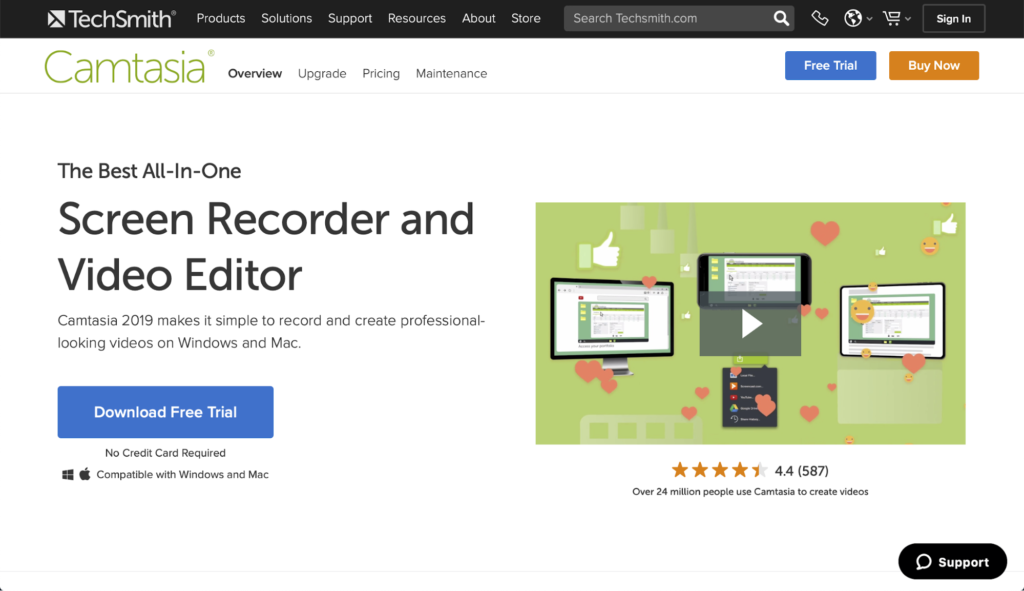
Camtasia is a simple video editor for businesses and individuals. The tool focuses on usability,so it can best help marketing professionals create training and educational videos, tutorials, marketing and demo videos, presentations and more.
Key features
- Customize videos to fit your branding
- Drag and drop your videos
- Share videos from within the app
- Access a vast media library
Placeit – Quickly create attractive mockups and more
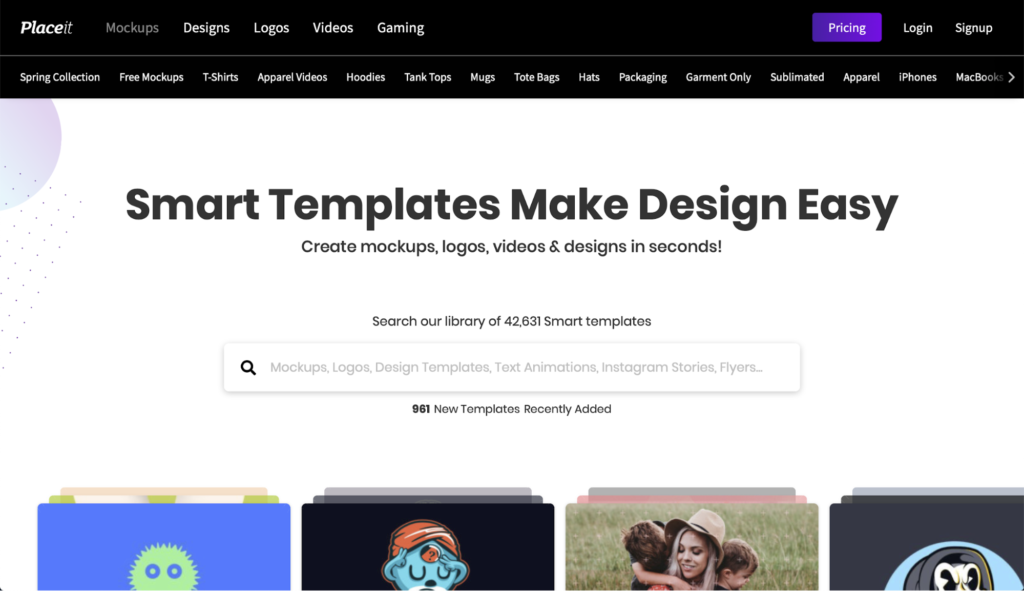
Placeit is a smart design platform that offers marketing professionals over 30,000 mockups and templates. The platform makes it incredibly simple for you to create attractive mockups, logos, videos, and designs in just a matter of seconds and you’ll get truly professional results.
Key features
- Search and find templates quickly
- New templates added on a regular basis
- Move and resize your images
Creative Design Tools
Marketers must create stunning designs, on a regular basis, to engage with customers and prospects, all the while supporting their brand guidelines. Here’s a look at some of the best creative design collaboration tools on the market.
Canva – Design anything, anywhere
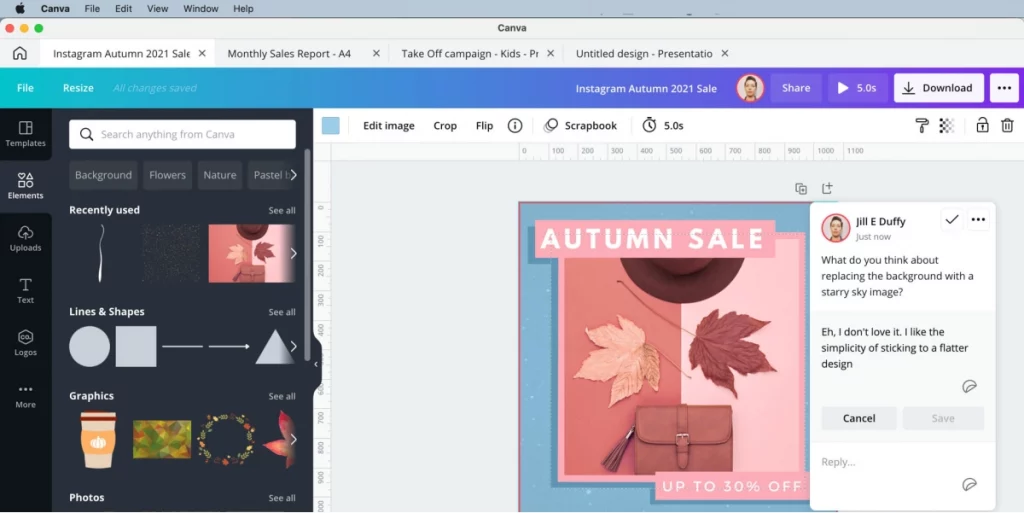
Canva is an immensely popular web-based design platform that empowers marketers to create graphics, prints, presentations and more. The tool offers a drag-and-drop interface, as well as a host of templates, so that even marketers with limited design experience can express themselves and make their projects a success. This tool is best paired with other design feedback tools.
Key features
- Lots of collaboration options
- A diverse library of customizable templates
- A rich and diverse media library
Venngage – Create attractive infographics quickly
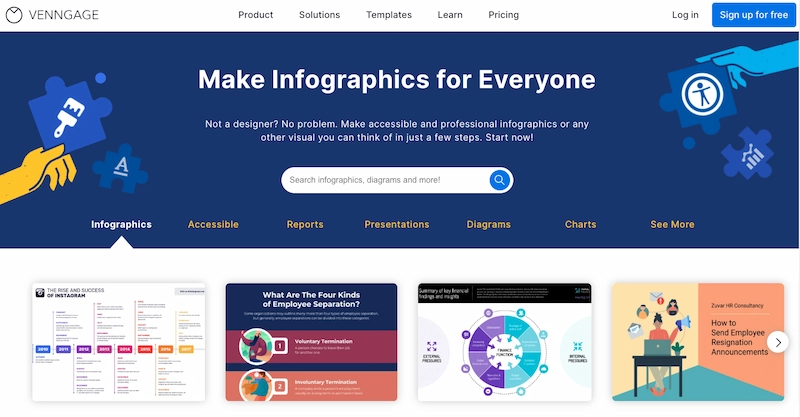
Venngage is a cloud-based platform that makes it very simple for marketers to tell stories and to present their data using great infographics. The tool isn’t limited to solely infographics, of course, and marketers can also use the tool to create posters, reports, presentations and other creative collaterals.
Key features
- Real-time collaboration options
- Data visualization assistance
- A vast image and template database
Adobe Creative Cloud – Creativity for all
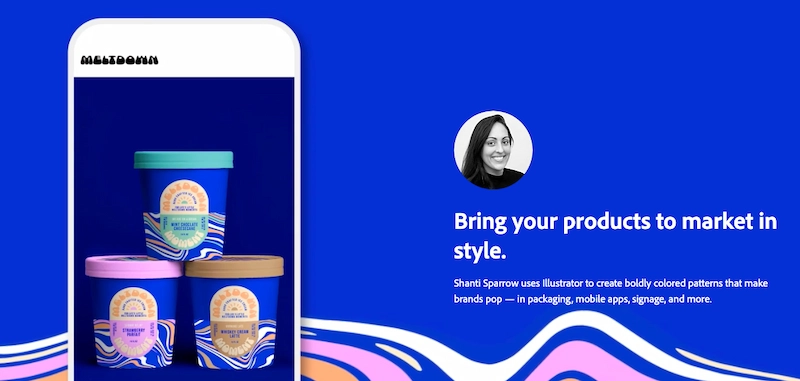
Adobe Creative Cloud has concretely established itself as the world’s foremost suite of creative apps and services for marketers and other creative professionals. Applications such as InDesign and Photoshop now integrate seamlessly with one another and empower your creative team to produce all manner of stunning creative assets.
Key features
- Cloud storage and file sharing
- A vast suite of apps and services
- The reference tool in the creative industries
Creative Project Management Tools
Putting together an attractive creative asset is an accomplishment in itself, but the entire process must also be guided by a keen sense of project management, if you want to get the best results. Here’s a look at the best creative project management software out there.
Filestage – Flawless creative project management
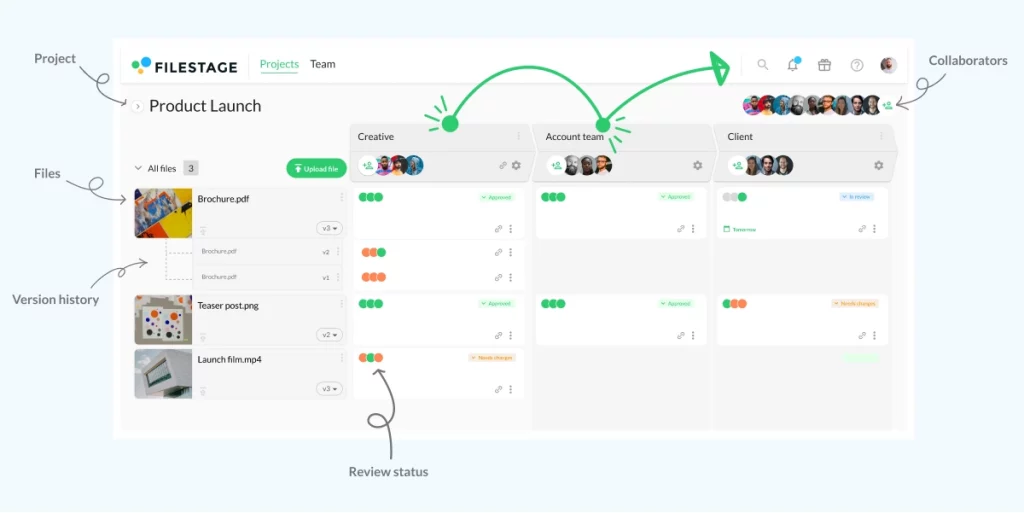
Filestage is a content review and approval platform that empowers project managers and marketers to create logical and robust review workflows. These creative workflows can be used to shape and guide entire projects to completion, ensuring that everybody works as efficiently and transparently as possible along the way.
Key features
- Shape projects with just a few clicks
- Quickly invite internal and external stakeholders
- Boost transparency over the course of your projects
Less review rounds, better designs
Get quick and clear feedback right on top of your designs with Filestage.
Trello – Work collaboratively with boards, lists, and cards
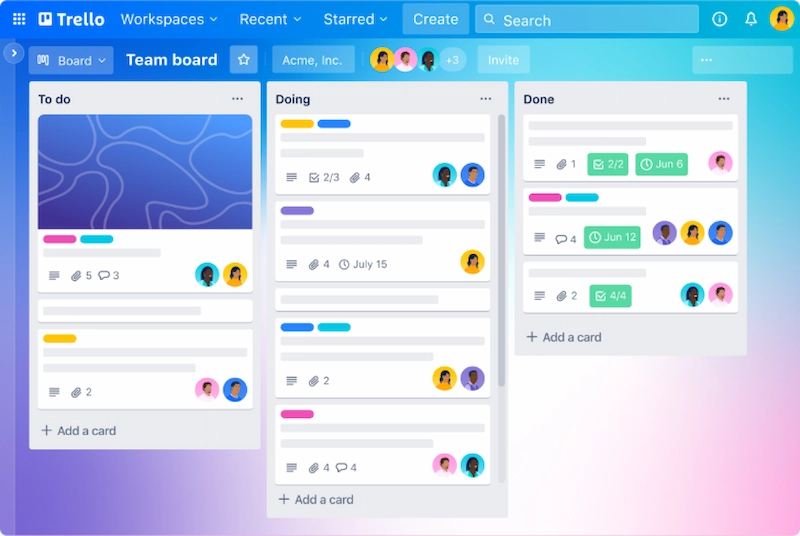
Trello is a popular project management tool that gives marketers the ability to organize their creative projects across a series of boards, lists and cards. The tool offers a range of integrations with other popular tools, helping project managers to remain as flexible as possible while coordinating their projects.
Key features
- Use agile project management methodologies
- Kanban board management
- Milestone tracking
- Gantt charts and customizable templates
Asana – An agile work management platform
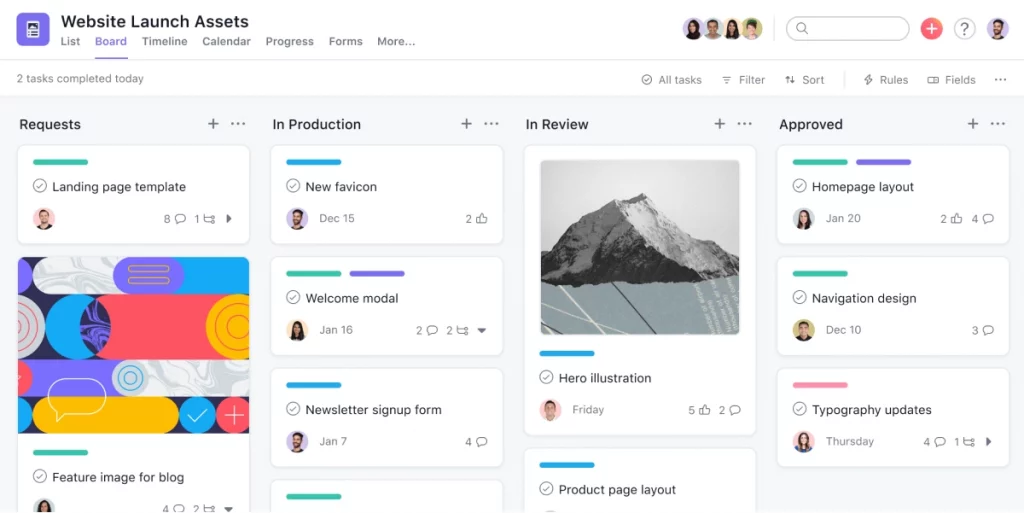
Asana is one of the world’s most popular work management platforms. The tool offers a host of project management features to help marketing teams focus on their goals, projects and daily tasks, so that they can move their creative projects to completion.
Key features
- Plan and structure work in interesting ways
- Track projects and tasks to completion
- Coordinate milestones and notifications
- Integrate with a number of platforms
Creative Presentation Tools
Marketing professionals will often have to create attractive presentations for both internal and external consumption. Here’s a closer look at the main presentation tools that you’ll need to use on a regular basis.
Google Slides – Create amazing presentations
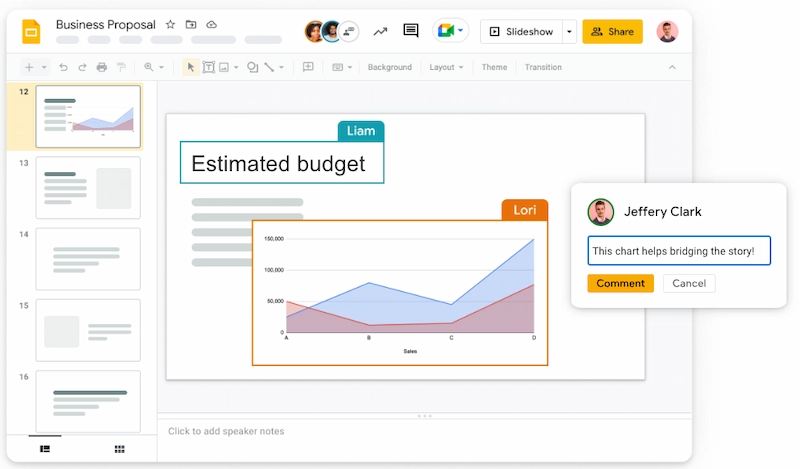
Google Slides is a critical part of the G Suite offering. This powerful tool offers much of the functionality that you could expect to find within PowerPoint, while boasting all of the benefits that come with G Suite integration. A vast array of templates gives marketers the ability to create attractive presentations in no time at all.
Key features
- Integration with the G Suite
- Real-time collaboration between team members
- A wide range of templates
- Powerful design features
Prezi – Engage and persuade with great presentations
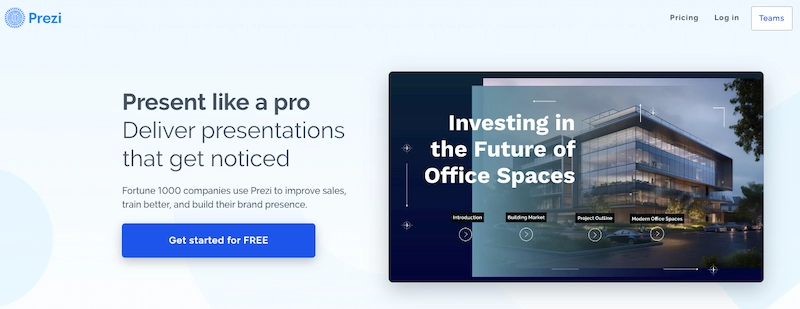
Prezi is a piece of presentation software. It gives marketers the ability to stand out from the competition by offering attractive and engaging presentations. The tool makes it easy for marketers to adjust the content of their presentations, depending on their audience, thus guaranteeing more meaningful engagement.
Key features
- A wide range of of animations and transitions
- Customizable templates
- A vast media library
- Powerful search features
Haiku Deck – Beautiful presentations in minutes
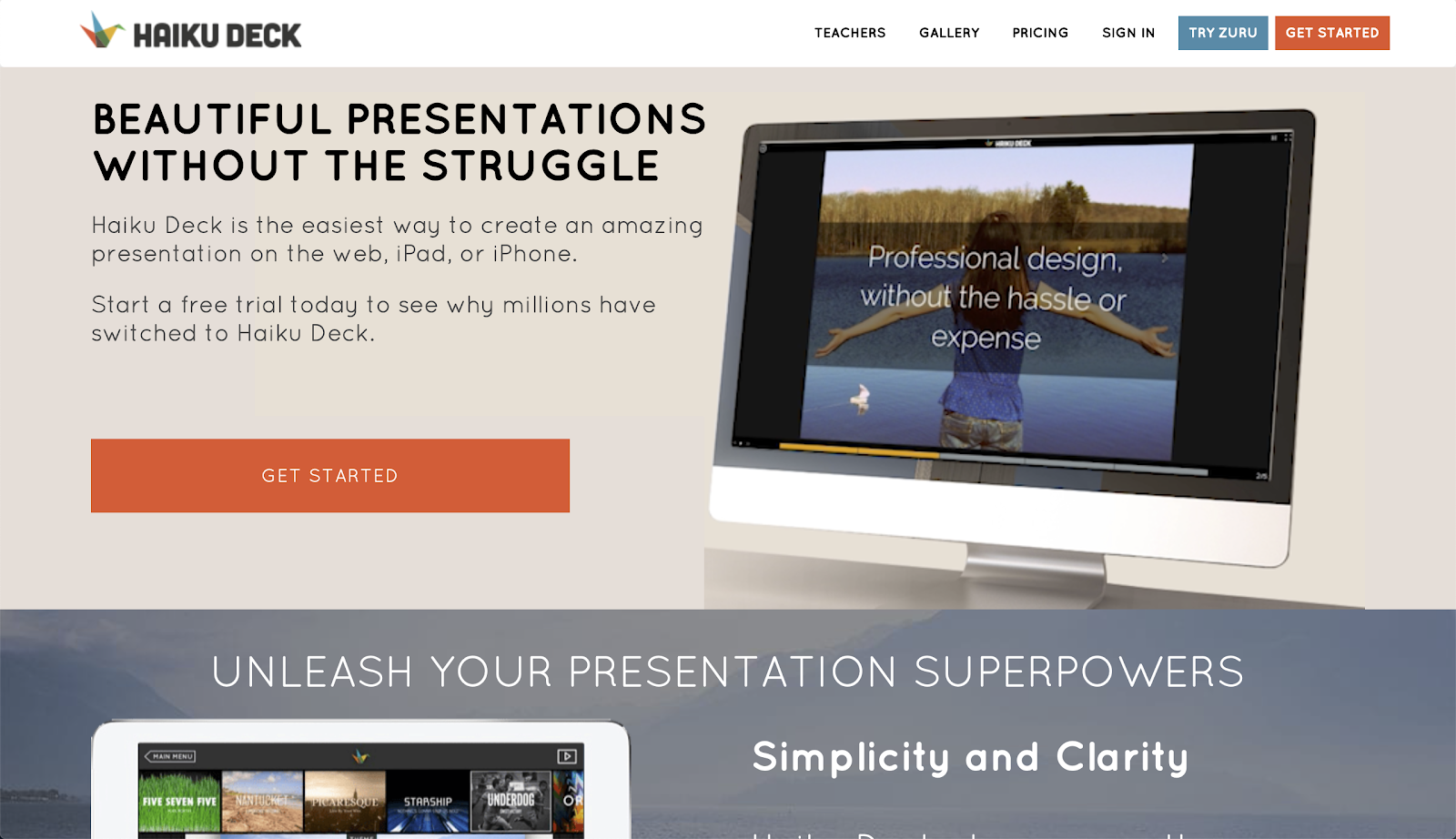
Haiku Deck is a creative tool that helps marketers unleash their presentation superpowers, so they can create beautiful presentations without breaking a sweat. The tool empowers marketers to produce impressive and professional results, regardless of the level of their presentation design experience.
Key features
- Search and filter options
- Plenty of video content to choose from
- Customizable templates
- Present without connections
Creative Content Marketing Tools
Marketers must also learn to optimize and share the creative content that they craft alongside their team members. Here are some of the best creative content marketing tools that you can use, to get your content in front of your audience.
WordPress – Create beautiful online content
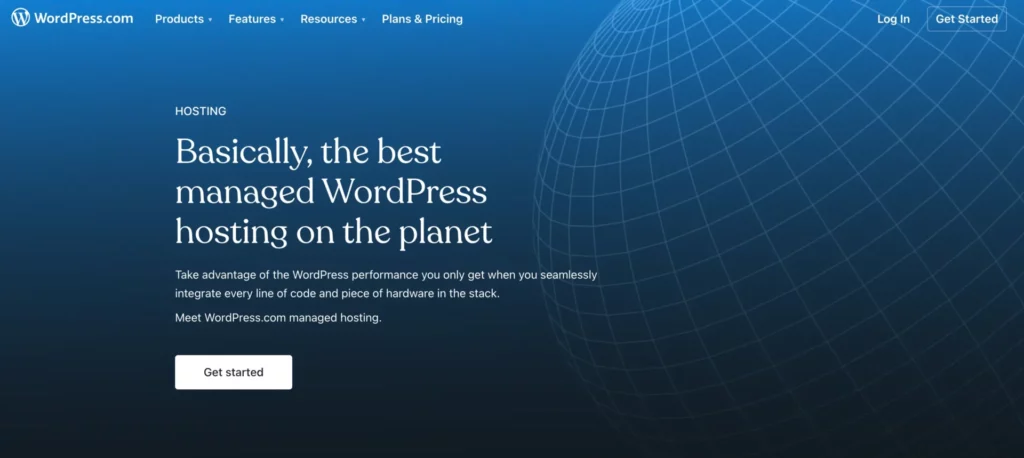
WordPress is the world’s most popular open-source software for creating blogs and websites. Countless websites are built using this technology and it’s adored for its adaptability and flexibility. If you need to share your content, using a website, this could be the best option.
Key features
- Integrates with countless plugins
- Offers many website management features
Buffer – Manage your social media
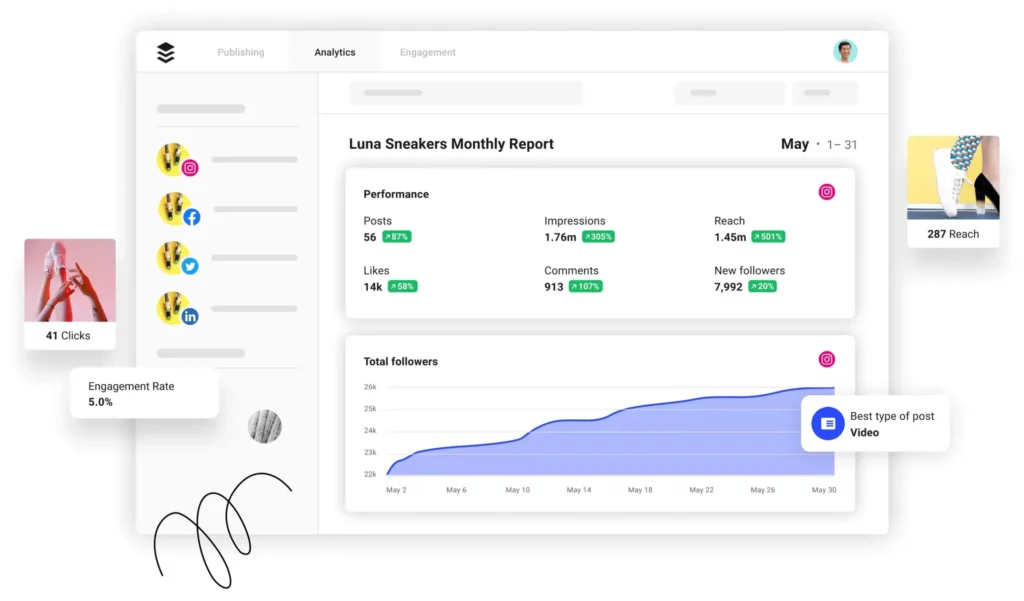
Buffer is an intuitive social media management platform that’s used by businesses around the world. Marketers use this platform to coordinate their posting schedules, surface the best possible content and to connect with their audiences. Buffer is also a great way to distribute your creative content to your audience.
Key features
- Reporting and analysis features
- Automated publishing
- Manage multiple accounts at once
- Content management
Ahrefs – Maximize your content reach

Ahrefs is a feature-rich SEO platform that offers a host of tools, which you can use to grow your search traffic and get more eyeballs on your content. The platform contains a wide range of diverse tools and features that will ensure you boost your results and conquer the competition.
Key features
- Make the most of its location-specific ranking reports
- Explore and plan content
- Find great keywords
- Select from a host of useful reports
Creative Brainstorming Tools
During the creative process, you’ll need to organize your thoughts, and then share them with the rest of your team. Here’s a closer look at some of the best creative brainstorming tools that you can use to improve your overall results.
MindMeister – Collaborative online mind mapping

MindMeister is an online mind mapping tool that empowers marketers to create mind maps and to collaborate with their colleagues. The tool offers a suite of special features, such as voting and multimedia notes, so that teams can share their thoughts and get great results.
Key features
- Cloud-based for mobile collaboration
- Integrated chat with colleagues
- Create great presentations
- Basic project management features
LucidChart – Create visual diagramms
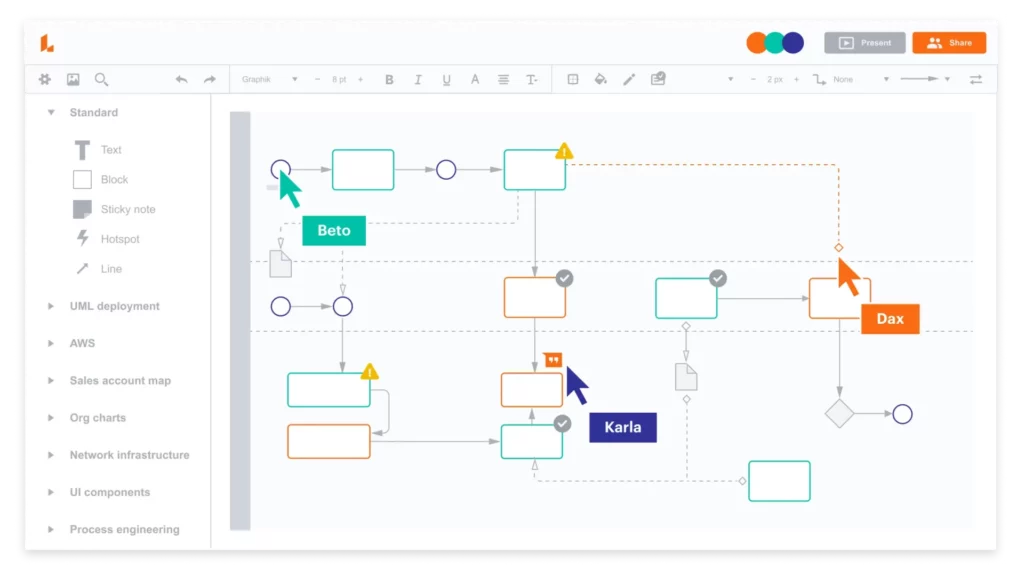
LucidChart is a visual workspace tool that brings diagramming, data visualization and collaboration tools into one space. The tool can be used to help accelerate the understanding of creative ideas and to drive innovation within forward-thinking marketing teams.
Key features
- Create diagrams and notes quickly
- Use data to create your diagrams
- Work from anywhere
Coggle – Easily share complex information

Coggle is a tool that makes it simple for marketers to share complex and abstract information with each other. The tool helps you to create beautiful notes quickly and easily, and lets your friends and colleagues contribute their own ideas, as well.
Key features
- Share with as many people as you like
- Work within the browser
- Collaborate in real time
10 Creative Techniques to Drive Creativity
Now that we’ve covered the best creative tools to add to your tech stack, let’s dive into some of the creative techniques that you can use to unleash your ideas and ingenuity.
We’ll provide an overview of each technique, as well as a step-by-step process that you can follow, to ensure that you know how to use it effectively.
1. Mind Mapping
Creative work can often be very murky. As you work through a creative project can also become difficult to present your ideas and to trace the evolution of your thoughts. This can cause you to become tangled in your own thoughts and that negatively affects your ability to work.
This is where mind mapping helps.
Mind mapping is the process of using visuals and graphics to represent ideas and to structure important pieces of information. Using mind mapping techniques, you’ll be able to better organize, analyze, understand and recall your ideas.
Here’s a great example, from MindMeister, of what a mind map might look like.
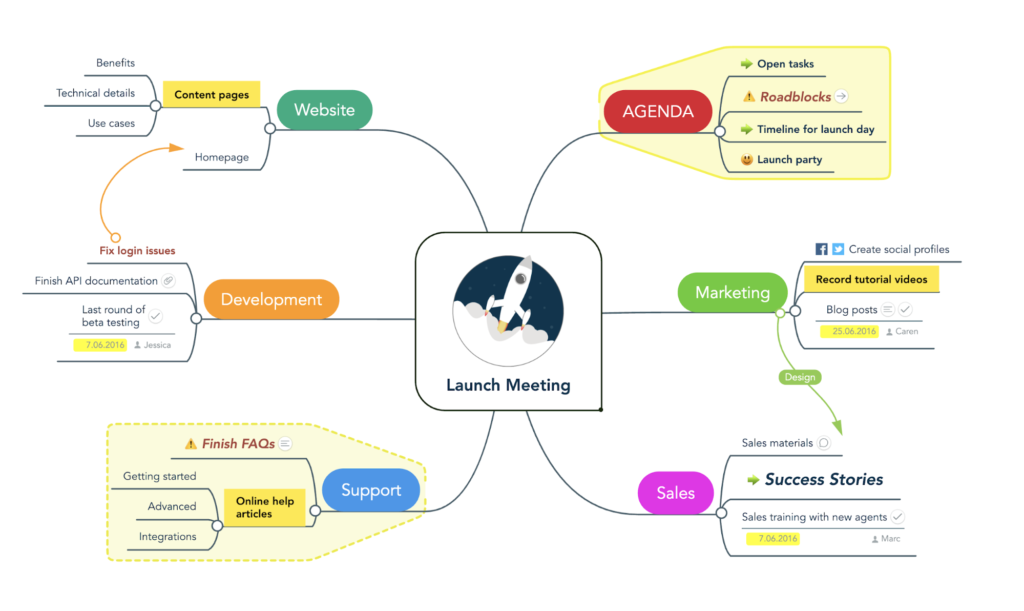
Mind Mapping Step-by-Step
Mind mapping is a creative process in itself and, as such, the techniques and approach might vary from one person to the next. iMidQ has a great guide on how to make a mind map. Here’s a creative brief summary of the steps in that guide:
- Determine your central topic
- Create branches for topic areas
- Use sub-branches to go deeper
- Elaborate your areas
- Use visual elements to distinguish your sections
- Add descriptive and evocative visuals
- Create a background image for your mind map
2. Six Thinking Hats
Creative work is fun and exhilarating, but it can be all too easy to get carried away. Lots of creative professionals run in one direction without much thought and find themselves stuck in the various different places where they end up.
De Bono’s “Six Thinking Hats” technique can help you to see your ideas from different perspectives and can open up the potential for new creative ideas.
Here’s a great little graphic from Roca that describes each of the six hats:
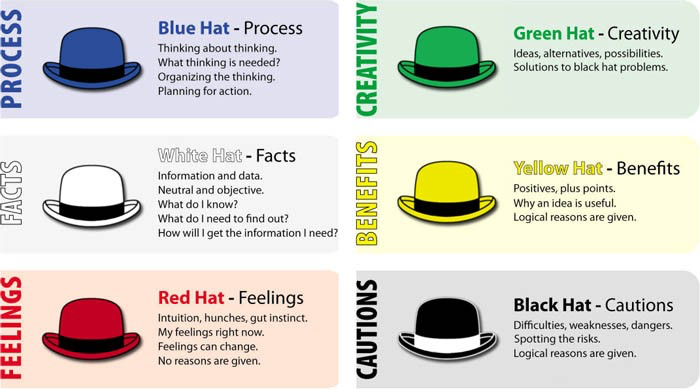
Six Thinking Hats Step-by-Step
When it comes to thinking about a particular problem, you should try on each of these six hats in turn. Use them to see your problem from new perspectives, and then create new, unique solutions that will get great results.
3. Design Sprint
When it comes to ambitious projects like creating a prototype, the big picture is often intimidating and that can make it very difficult to actually get projects off the ground. That’s why some entrepreneurs turn to the “Design Sprint”.
This rigorous system puts a strong checklist structure in place so that entrepreneurs can break free from big-picture anxiety and rapidly progress from their initial problem to a tested solution.
With a solid structure in place, you’ll be forced to move through a step-by-step checklist and this can unlock new creative solutions to your problems.
Design Print Step-by-Step
The typical design sprint takes place over a single week and each day is dedicated to a specific task. The Sprint Book offers a great breakdown of the five Design Sprint sections – here’s a closer look at them:
- Monday: Mapping
This step is all about outlining your key questions and defining your goals. You should also create a map of your product or service to identify risks and/or opportunities.
- Tuesday: Sketching
On Tuesday, you’ll want to dive deeper into your map and tackle your risks and opportunities. This should be done both alone and in a group.
- Wednesday: Decisions
On Wednesday, it’s time to go through the solutions that you generated on Tuesday. You should decide which solution you’re going to prototype and test as a group, and then stretch that prototype into a storyboard. This will give you a step-by-step plan for your prototype
- Thursday: Prototype
On Thursday, it’s time to actually build a realistic-looking prototype. This prototype should simulate the finished product as effectively as possible so that you can pitch it to your potential audience and collect data.
- Friday: Test
With your prototype in hand, it’s time to actually set about putting it to the test. You should show your customers the prototype and then collect as much data as possible to help guide the development of your prototype.
4. Lean Canvas
The “Lean Canvas” business plan was developed by Ash Maurya. This is a single-page business plan that helps business founders and other professionals to get creative about articulating their business plans.
The plan is made up of nine distinct building blocks. Professionals can use this structure to communicate their ideas clearly and concisely, so that others can get behind them. The technique can be tried for free over at Lean Stack.
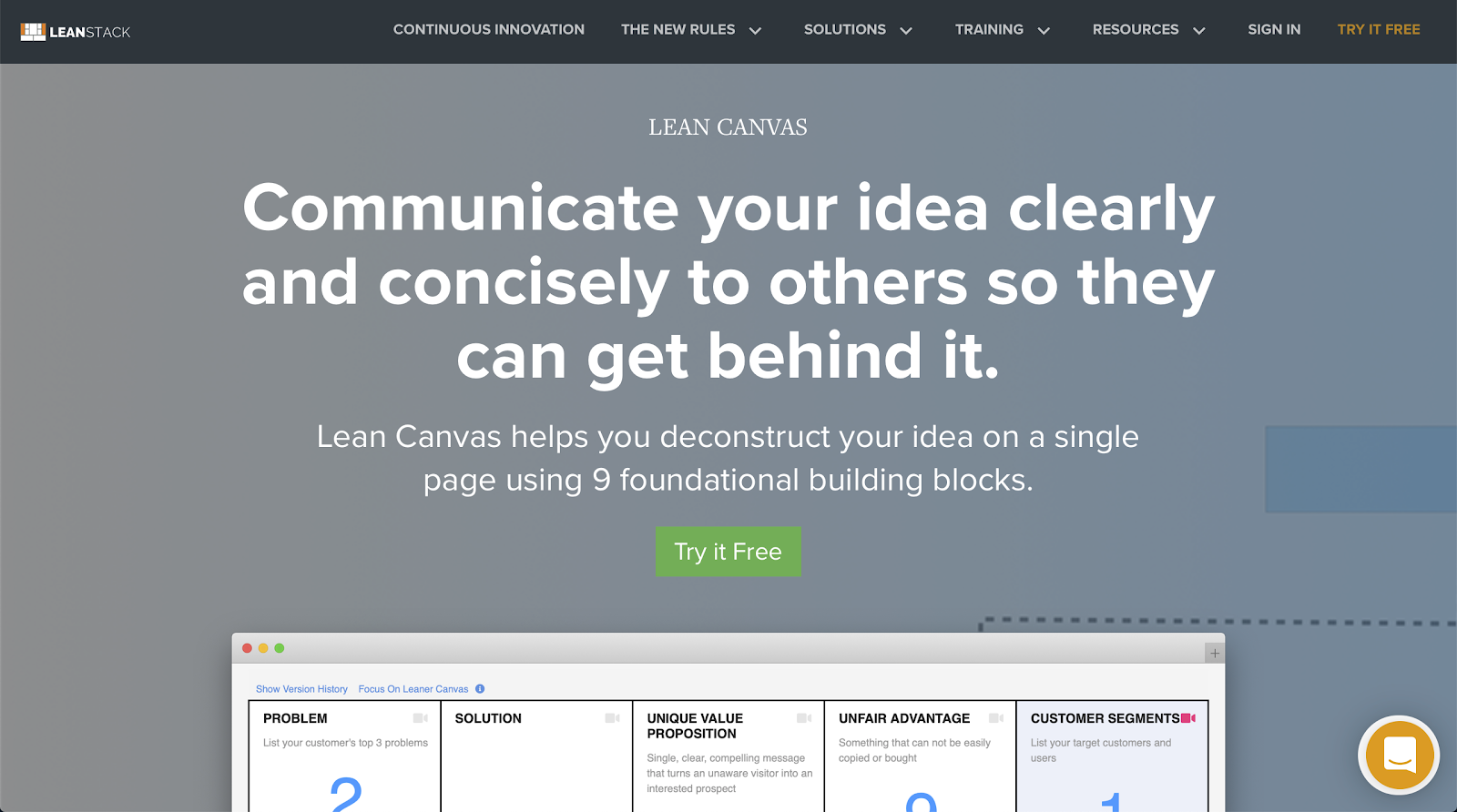
Lean Canvas Step-by-Step
Lean Canvas was created in response to the problem that traditional business plans take far too long to write and that they’re not updated often enough.
As we mentioned above, there are nine key points, or building blocks, that you’ll need to work through in sequence; however, Lean Canvas only takes around 20 minutes to create, so you can see why it’s become a very useful tool for start-ups.
5. Brainstorming
We’re all familiar with the concept of brainstorming. At one point or another, we’ve got together as part of a group to throw new ideas around and to produce unique solutions to challenging problems.
It’s a fun and energizing activity that has helped countless groups of people around the world find solutions to their problems. It’s particularly useful for creative professionals, who need to produce something unique.
Brainstorming Step-by-Step
Brainstorming might seem like a totally random process, but it’s often best to go into the activity with a distinct step-by-step outline.
BDC is a Canadian bank that’s devoted itself exclusively to entrepreneurs. In this piece, it outlines exactly how to organize a successful brainstorming session. Here’s a quick look at the six steps that are involved:
- Define your problem accurately
- Establish your context and definitions
- Appoint a facilitator to keep track of the session
- Invite the appropriate people to participate
- Set an agenda that lasts around 20 minutes
- Host the session itself
6. Reframing
Creative professionals can often come up against recurring and/or common problems that make them feel as though they’re stuck. They can also fall into the trap of looking at an issue through a single frame or mindset, which is why it can be very useful to shake things up and reframe the issue.
Reframing problems gives many creative professionals a new outlook or a fresh point of view, enabling them to innovate more and to find creative solutions. This can lead to lots of ‘eureka’ moments – it’s very exciting to be hit by a new idea!
Reframing Step-by-Step
There are a series of thought experiments and techniques that you can use to reframe issues and to find innovative solutions. Here are just a few strategies that you can use to reframe your challenges:
- Take your bad ideas and re-examine them in more detail – is there something valuable in there?
- Look at your assumptions and challenge each of them – are your assumptions incorrect and could this change/resolve your challenge?
- Reword your question – does this create some exciting new possibilities?
- Think as if you’re somebody else – could another person have a different perspective or suggestion?
7. Moodboards
Abstract thought is challenging. However, chasing after great ideas in your mind can feel like trying to catch the wind with a net – they’ll always fly away and evade your grasp.
This is why it’s such a great idea to give form to those abstract thoughts. Everybody can create moodboards, using their preferred tool to make evocative and descriptive collages that transmit feelings and thoughts.
Moodboards can also be shared between people, to help convey abstract ideas and to hint at the essence of your thoughts. This can enhance the power of creative collaboration and unlock new avenues of thought.
Moodboards Step-by-Step
Creating a moodboard for your creative project can be a fun and exciting experience. There are lots of different techniques that you can use and the tools are essentially limitless – use whichever you’re most comfortable with!
There are also lots of moodboard template options to get started. Here are a few areas that you might want to focus on, when creating your moodboard:
- Emotions
- Imagery
- Colors
- Shapes
- Words
- Textures
8. Storyboards
If you’re trying to create a video or a piece of creative content that has a narrative, you’ll want to give form to your ideas quickly. This can help you understand the reality of your ideas and start to share your ideas with other people.
A storyboard is a great way to work through your ideas and to discover what does and doesn’t work. Creative professionals often use a storyboard template to get started quickly, and to share their ideas in a clear way.
Storyboards Step-by-Step
Storyboards are packed with information. In the one single document, you’ll be able to share your thoughts about imagery, scripts, music, movement and more.
Here’s a great guide on how to create a storyboard from wikiHow. Thissimple guide walks you through all of the essential steps that you’ll need to take to produce a detailed and descriptive storyboard that communicates your ideas.
9. Pretend and Fake It
It’s horrible to stare at a problem and feel completely hopeless. You might have turned an idea around countless times in your head, but you’re still struggling with exactly how to get started and make some progress.
This technique is simple and it helps you to get going: just fake it!
If you’re really struggling, the idea behind this technique suggests that you should just trick yourself into working. Give yourself fifteen minutes to try to work on whatever it is that you’re hoping to achieve – you might be surprised by what you manage to achieve in that time, and you could create some new ideas.
Pretend and Fake it: Step-by-Step
This is a very simple process and all you’ve got to do is simply start working! We recommend that you set a timer, so that you really power through rather than getting frustrated and giving up.
Take a look at your work at the end of the timeframe and assess your results carefully. Ask yourself questions about what you did, and why and how it worked.
10. 100 Ideas
All too often, creative professionals second-guess their own ideas and then reject them before they’ve even put pen to paper!
If this sounds like you, then you’ll want to try the 100 ideas challenge. Essentially, you’ll need to set a timer for 15 minutes, and then try to write down 100 unique ideas and solutions to your problem.
Naturally, you’ll struggle to begin with, but put down a lot of ideas and write them down before discarding them completely. This can give you lots of material to work with and you might just be surprised at what suggestions you manage to discover.
100 Ideas: Step-by-Step
With this technique, the trick is to be diligent when it comes to tracking your time – don’t give up too early! Really try to push yourself to get lots of ideas. You might also want to try this as part of a group, so you get the best results.
Closing Thoughts
Can you feel your creative juices ? We hope that these tools and techniques will make your next creative project a roaring success!
If you’re going to work alongside others, you’ll undoubtedly want to use a review and approval platform to harmonize the process and meet your targets. Why not schedule your free Filestage demo today, to see how our platform can boost your results?