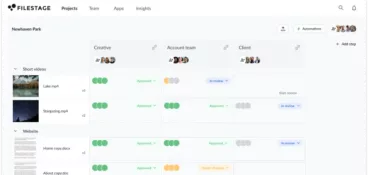When you’re juggling tasks, teams, projects, and campaigns, it can be a nightmare to keep everything in order. Crossed wires. Missed deadlines. Silly mistakes that could easily have been avoided.
Workflow management software helps you keep things organized by automating tasks, keeping business processes transparent, and ultimately helping you, your team, and your business to complete projects and achieve your goals.
With countless project management workflow tools to choose from, the hardest part is wading through your options and choosing the right one for the job. With that in mind, I’ve created this guide to highlight the 20 best project workflow management software solutions out there. Check out their key features, their pros and cons, and their price points, and get set to revolutionize your workflow management.
Supercharge your review process
Share content, get feedback, and manage approvals with Filestage.
What is workflow management?
Workflow management is the action of organizing the steps in business processes to ensure a project is completed correctly and efficiently. All projects can be broken down into a series of steps, and the aim of workflow management is to identify, organize, employ, and monitor these steps, so that each one, and therefore the project as a whole, goes to plan.
For more tips on workflow management, make sure to check out this video:
What is workflow management software?
Workflow management software helps businesses and project managers to keep on top of all their tasks and projects. Project workflow management tools give you a centralized place to organize processes and documents, which makes things more transparent and gives you and other stakeholders a clear, real-time picture of how things are progressing.
The best workflow management tools will automate business processes, compile reports, and give you accurate insight into various aspects of your project. And by using one of these workflow management systems, you can expect greater productivity and efficiency, fewer human errors, and better collaboration within your team.
The 20 best workflow management software
Without further ado, here are the 12 best workflow management systems to streamline your workflow and help you achieve your goals. Each has its own unique features and function, so the best one for you will depend on what you need it for.
1. Filestage – best workflow management system for feedback management
Filestage is a unique workflow management platform that allows team members to collaborate on digital content entirely online. It streamlines and automates your project review and approval processes, while ensuring secure file sharing that complies with some of the top regulatory laws.
Unlike other workflow management systems, Filestage doesn’t require installation, and your stakeholders can review and approve without the need to register an account.
Designed with creative teams in mind, Filestage is the perfect workflow management tool for marketing agencies, corporate marketing teams, and collaborative content creators of all kinds.
Key features:
- Automations to reduce manual tasks and speed up content reviews
- Due dates keep your projects on track and help you meet deadlines
- In-context comments make for clear feedback that shows up in real time
- Visual annotations bring comments to life and make it clear what needs changing
- To-do lists give your team a clear picture of what needs amending
- Version history helps you keep tabs on previous comments and see what’s changed
- Review steps mean your files get approved by the right people at the right stage of the process
- Project dashboards help you keep track of who you’re still waiting to hear from
- Integrations with Dropbox, Google Drive, Slack, Microsoft Teams, and more
- 256-bit SSL file encryption for secure file sharing
Supercharge your review process
Share content, get feedback, and manage approvals with Filestage.
Pros:
- Easy to use
- Time-stamped feedback
- Friendly customer support
- Streamlined process automation
- Very flexible
Cons:
- No desktop or mobile app (only usable in the browser)
Pricing
Pricing starts at $19/user per month
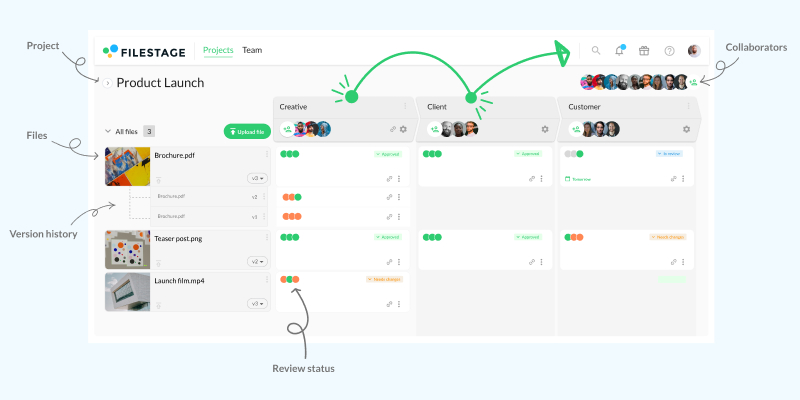
2. Asana – best workflow management software software
Asana is a project workflow management software that helps you and your team to organize, plan, and track your work. It makes it simple to plan workflows and projects, see how your project is progressing, and keep your team on schedule at every step.
Through Asana’s colorful and visual design, all team members can clearly see exactly what each person is tasked with, when those tasks are due, what the big goals are, and a well-defined path for achieving those goals.
This workflow software allows project managers can organize projects in a way they see fit and prioritize tasks within each project.
Key features:
- Task management and tracking
- Different boards for different projects
- Automating business processes
- Multiple project views
- Data security
- Permissions and privacy control
- Private messaging
- Workflow templates
Pros:
- Timeline view to manage dependency
- Fast and flexible
- Easy to use
- User-friendly design
- Over 100 app integrations
Cons:
- Not ideal for video and other large files
Pricing
There’s a limited free version, or upgrade from $10.99/user per month.
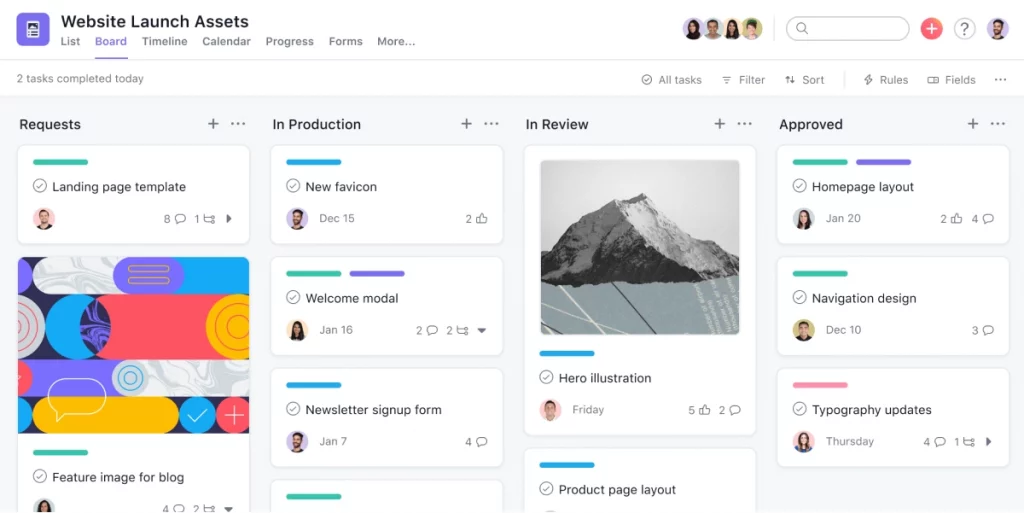
Source: asana.com
3. Monday.com – best workflow service for simple projects
Monday.com is a straightforward project workflow management software for users that want a simple way to track work. Based primarily on a Kanban-board-style display (with the option of Gantt charts and geographical maps too), users can configure task boards in a matter of minutes using a simple drag and drop feature. They can then assign tasks, check progress, view hours worked, and set due dates.
Key features:
- Task management
- Multi-level user access control
- Visual progress display
- Workflow templates and management
- Secure file sharing
Pros:
- Intuitive interface makes it easy to use
- Increasing add-ons translate to limitless possibilities
- Excellent user support
- Visual task manager for easy tracking
Cons:
- Takes a while to get familiar with the various features and add-ons
- Limited third-party integration
- Limited reporting
Pricing
There’s a free individual plan, or team plans start from $24/month for three users.
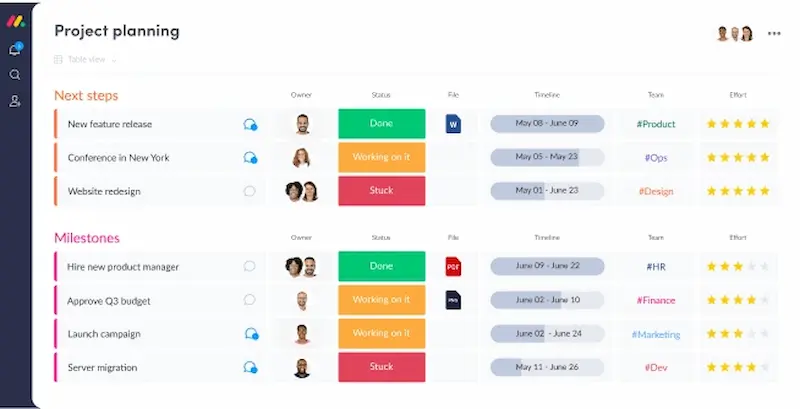
Source: Liveenterprise.com
4. ProWorkflow – best workflow management software for time tracking and reporting
ProWorkflow is a highly capable workflow management software that can be used by industries across the board. This workflow management tool offers a wide range of features that help to promote transparency, accountability and collaboration within every project.
Key features:
- Timesheet entry
- Timelines for reviewing and scheduling tasks
- Resource and invoice management
- Secure file sharing
- Reporting, invoicing, and analysis
- Integration API
Pros:
- Easy to learn
- Excellent for tracking time against budget
- Huge template library helps save time
- You can categorize projects and tasks
Cons:
- Pretty poor interface and customization options
Pricing
Prices start from $20/user per month.
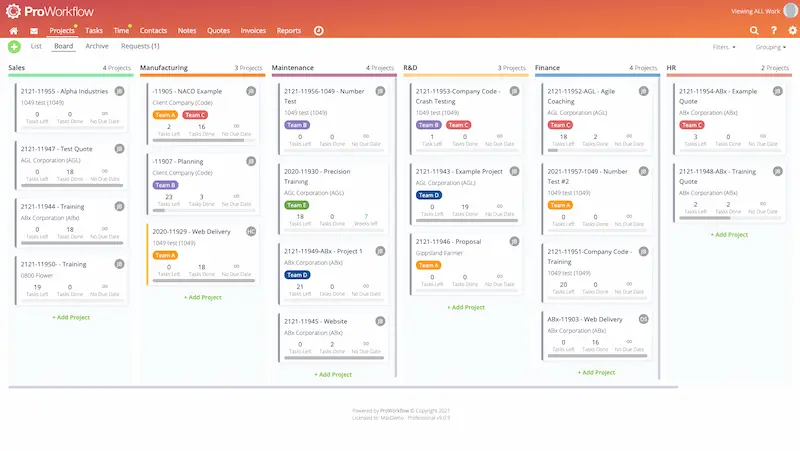
Source: softwareadvice.com
5. ProcessMaker – best enterprise solution
ProcessMaker is an enterprise workflow management software for fully automated workflow management. This sophisticated platform is ideal for the most complicated projects in industries like healthcare, finance and insurance, tech and telecom, and education. Its robust capabilities help you and your team to define parameters, build workflow models, identify deadlines, and streamline complicated processes, all while providing integration and comprehensive reporting.
Key features:
- Compliance control and tracking
- Google authentication plugin
- Multi-tenant manager
- Data reporting
- File archiving and restoration
Pros:
- Seamless workflow capabilities
- Intuitive desktop user interface
- Mobile apps available
- Easy to set up
- Excellent customer support
Cons:
- Text formatting not allowed
Pricing
Prices are high, starting at $1,495/user per month for standard and $2,479/user per month for enterprise.
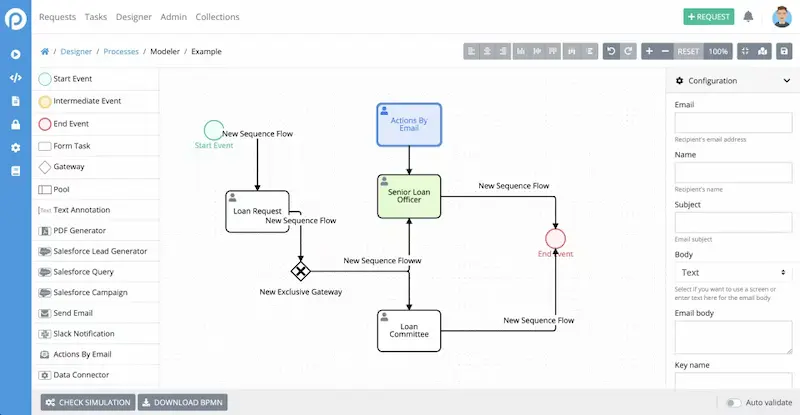
Source: capterra.com
6. Zapier – best workflow platform for connecting your apps
With a unique purpose of seamlessly connecting all of your apps, Zapier fills a much-needed role in today’s collaborative business environment. Zapier allows you to integrate apps by linking them together to share data with just a few steps. Data transfer becomes automated as it passes between two or more apps via “Zaps”. Without an ounce of code, you can innovate more quickly by using zaps to build processes faster.
Key features:
- Set up triggers and actions
- Connect over 300 applications
- Track task history
- All-round sync across apps
Pros:
- Helps you connect apps that could never connect with each other naturally
- Easy to use and intuitive
- No coding required
- Automatically collect leads from CRMs
Cons:
- Sometimes leads to data redundancy across apps
Pricing
There’s a free plan for individuals, or business plans start at $19.99/user per month.
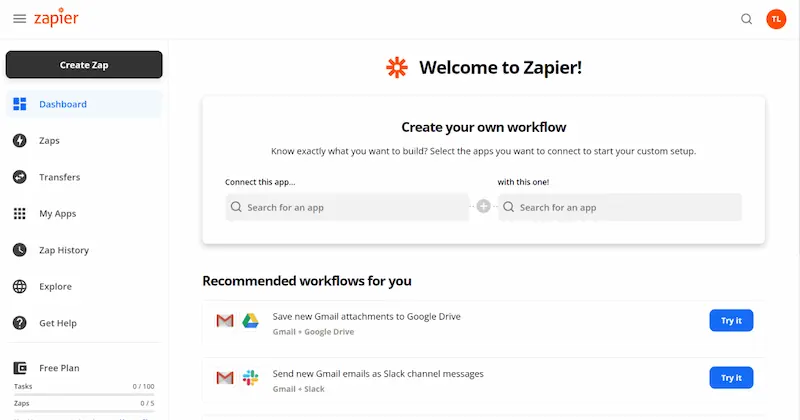
Source: digidop.fr
7. ZohoFlow
Like Zapier, ZohoFlow is an integration software for automating workflow. It is designed to connect cloud-based apps (like Trello, Slack, and Google Drive) and automate business processes so that teams can have everything running in a single platform.
Key features:
- Multi-step, pre-built flows
- Monitor flow history
- Flow progress tracking
- Workflow insights
- Collaboration tools
- Action triggers
Pros:
- Excellent user interface
- Ability to set logic conditions for dynamic workflow
- You can write custom functions (coding required)
- Easy to use
Cons:
- No mobile or native apps
Pricing
Plans start from $10/organization per month.
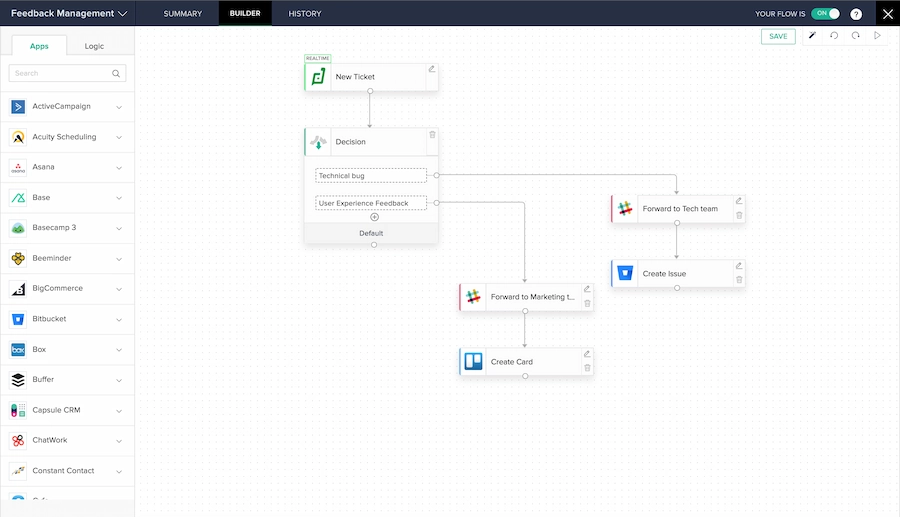
Source: zohoflow.com
8. Process Street
Process Street is a workflow management software that specializes in simple workflow management. Because of its simplicity, learning ProcessStreet is easy, so you’ll be up and running in minutes. Workflows appear in the form of checklists that can be crossed off as completed, while the dashboard keeps users up to date with status changes.
Key features:
- Review and approval
- Configurable workflow
- Dynamic workflow with conditional logic
- Process analysis and control
- Group chats
- Activity feeds
- Data protection and privacy compliant
Pros:
- Group chat helps with team engagement and open discussion
- Over 1,000 app integrations
- Drag-and-drop system for easy upload and organization
- Very responsive support team
Cons:
- Folder navigation can be tricky
Pricing
Plans start at $100/month for startups, which covers five members.
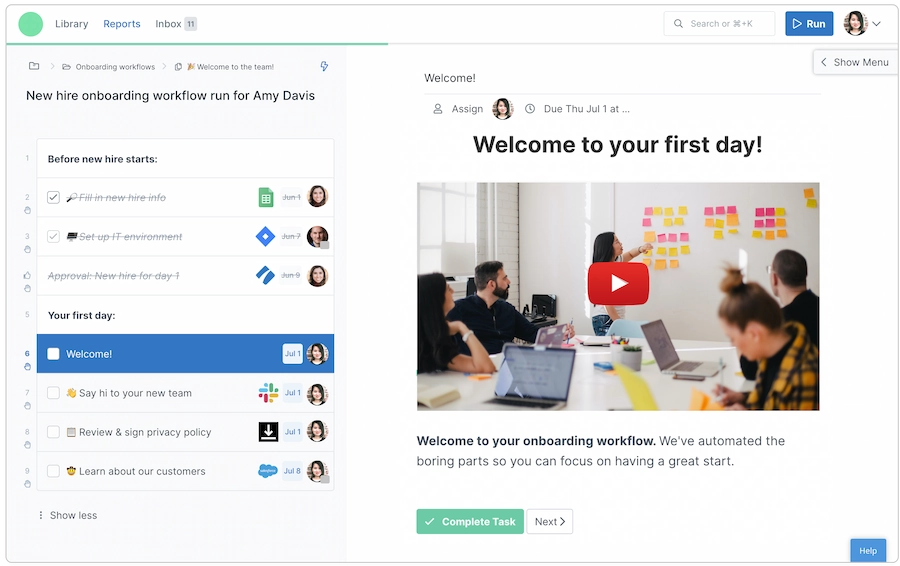
Source: softwareadvice.com
9. Kissflow
Kissflow is a simple workflow management software for teams that want to design, build, and customize workflow apps. Drag and drop different workflow apps within this cloud-based system, including employee onboarding apps, vacation requests, and purchase requests..
Key features:
- No-code custom workflows
- Built for scalability
- Easy-to-use user interface
- Real-time analytics
- Progress tracking
Pros:
- Mobile apps available
- Users can create parallel tasks
- Good for smooth collaboration
- Holds people accountable for their purchases
- Integrates with a variety of tools
Cons:
- Difficulty exporting report to personal email
Pricing
Pricing starts from $10/user per month.
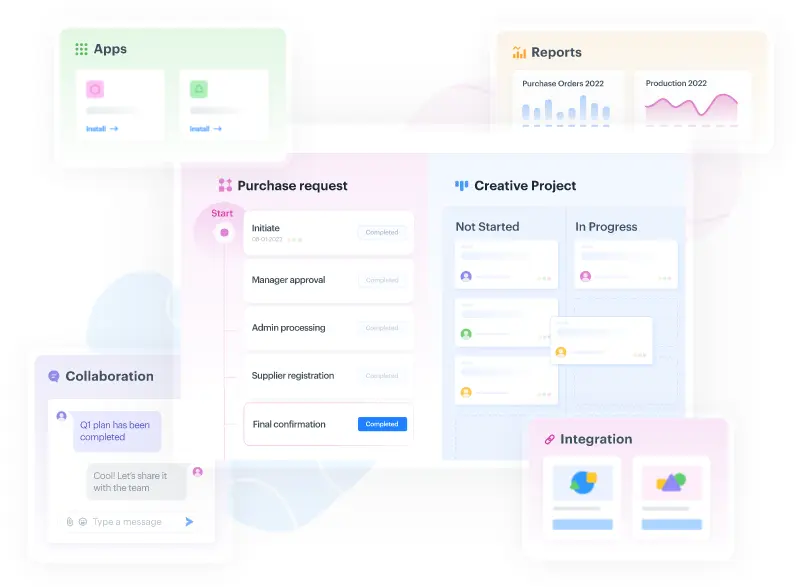
Source: kissflow.com
10. WorkflowGen
WorkflowGen is a workflow system that prides itself on being low-code but highly configurable. Designed for industries of all kinds, you can focus on processes in a graphical workflow design that clearly lays out each step. Use it to design one-of-a-kind forms and templates unique to your business’ (and customer’s) needs.
Using WorkflowGen’s GraphQL API, webhooks, and Node.js integration, you can customize this app as much as you need to, opening up limitless possibilities.
Key features:
- Audit trail
- Version tracking
- Communications and operations management
- HIPAA-compliant
- Invoice processing
- Real-time tracking and reporting
Pros:
- Can be accessed on all devices (mobile and desktop)
- Pre-built templates make it easy to get started
- Data privacy compliant for secure storage of sensitive data
- End-to-end encrypted data sharing
Cons:
- Team-wide activities are not tracked
- Cannot track task progress
Pricing
There’s no one-size-fits-all pricing model – prices are flexible depending on your unique requirements.
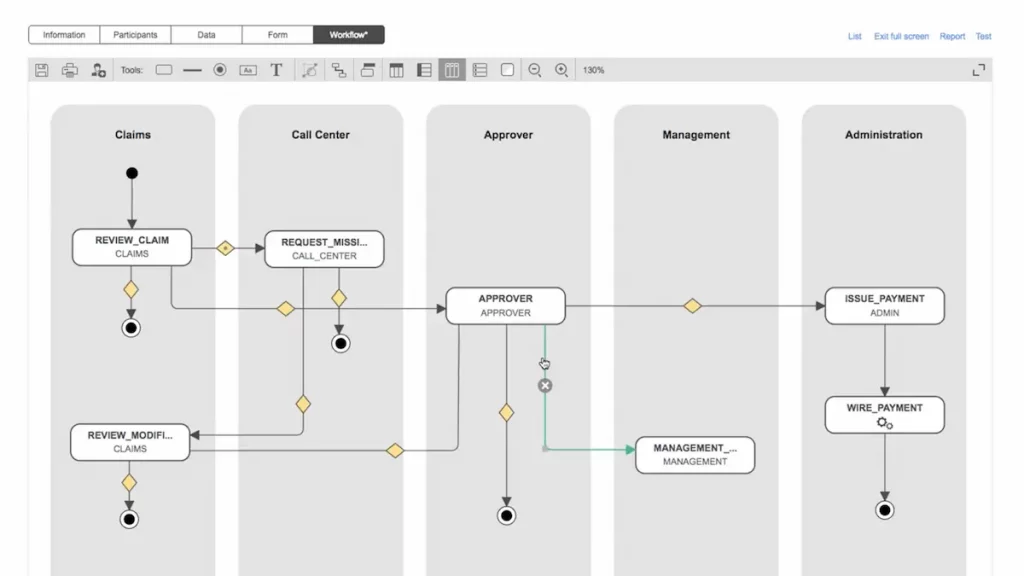
Source: workflowgen.com
11. Integrify
Integrify is an easy-to-use process builder, form creator, and workflow system for teams and organizations. Build workflow charts from the ground up with no code required. You can customize workflow based on single players, group teams, or multi-team situations.
Key features:
- Process builder
- Form designer
- Self-service portal for real-time collaboration
- Reporting and key performance indicators (KPIs)
- Open REST-based API for integration
Pros:
- Drag and drop for easy form building
- Good user support
- Simple to follow workflow diagram
Cons:
- Some issues with Javascript
Pricing
There’s no set price – it’s customized depending on your organization’s requirements.
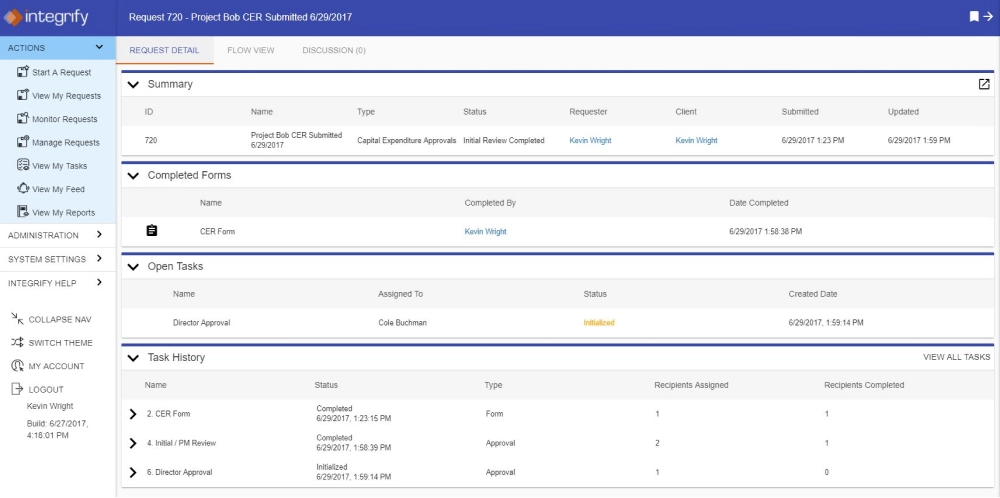
Source: softwareadvice.com
12. ClickUp
ClickUp is an all-in-one workflow management solution known especially for its customizable workflow automation feature. This allows users to collaborate and bring all their files to one place. It helps with planning projects and tasks, with features including checklists and to-do lists.
Key features:
- Threaded comments
- Task progress tracking in percentages
- Assign comments
- Image mockups
- Real-time chats
- Kanban view
Pros:
- Allows time tracking and ETA estimations
- Easy to use
- Allows notifications and alerts
- Has native desktop and mobile apps
- Has great user interface
Cons:
- Can’t move uploaded attachments across tasks
- New projects appear at bottom of list
Pricing
There’s a free personal plan, but business solutions start at $5/user per month.
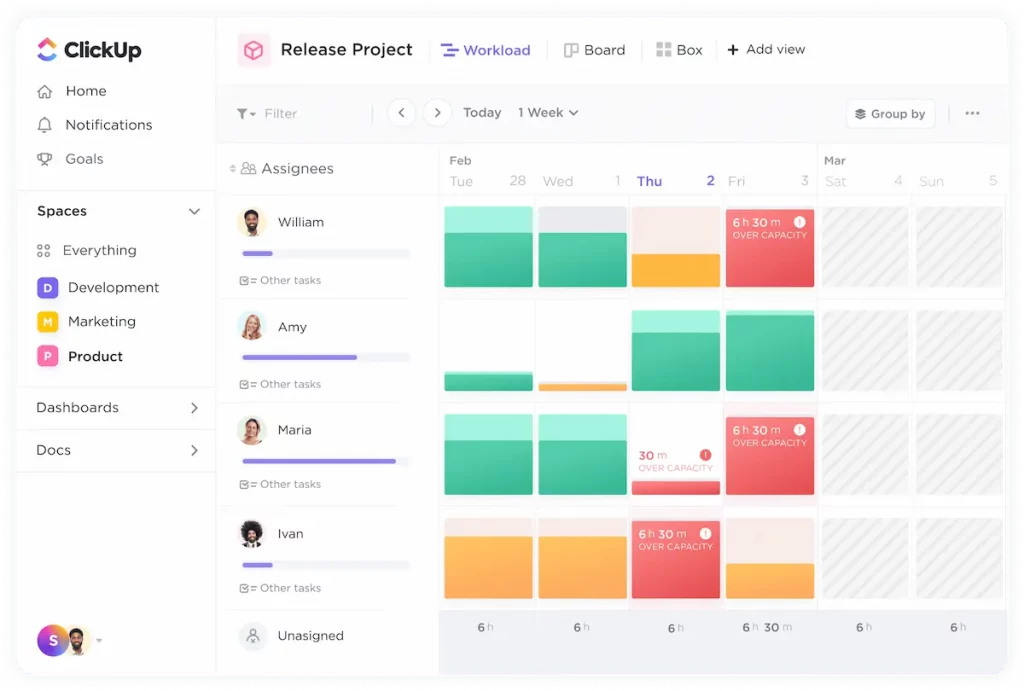
Source: clickup.com
13. Jira
Jira is a powerful project and issue tracking tool widely used by software development teams to plan, track, and manage their projects. Teams also use this workflow management software to report and resolve development issues.
The tool offers a wide range of features, including agile project management tools, customisation, advanced reporting and analytics, and integrations with other workflow software tools. With its flexible and scalable design, it can be adapted to suit the needs of teams of all sizes, from small startups to large enterprises.
Key features
- Project and issue tracking
- Customizable workflows
- Real-time collaboration
- Advanced reporting and analytics
- Custom fields and configurations
Pros
- Comprehensive functionality
- Powerful integrations
- Scalability
Cons
- Complexity
- Limited customization without coding
Pricing
Jira offers a free plan for small teams of up to 10 users, which includes basic features. Bigger teams can choose between the Standard (starting at $7/user per month), Premium (starting at $14/user per month), and Enterprise plan.
Enterprise plan is designed for large organizations and includes features like unlimited storage, 24/7 support, and advanced user management and permissions. Pricing for the Enterprise plan is available on request.
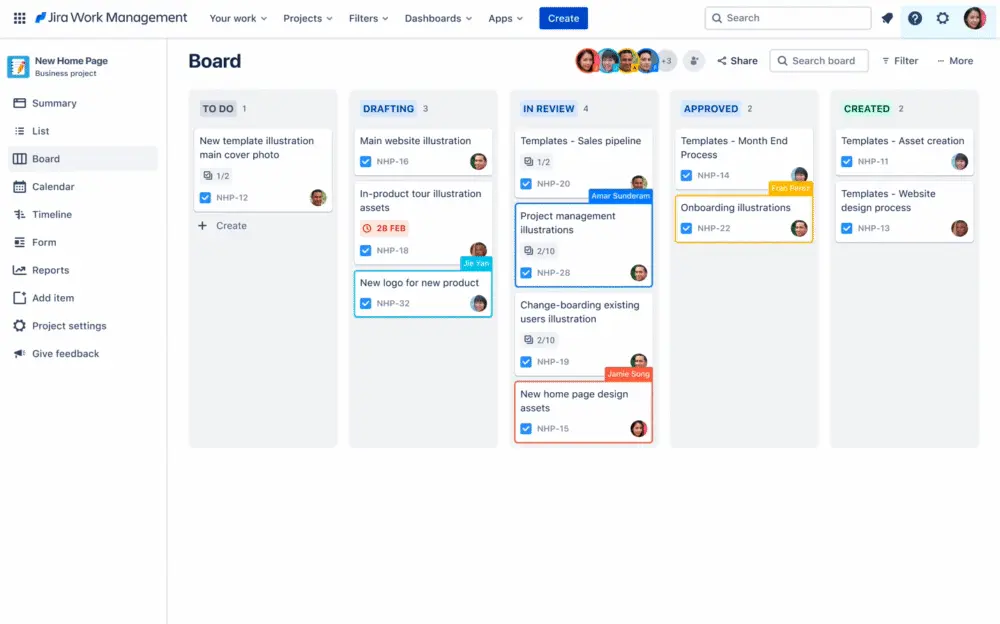
Source: atlassian.com
14. Wrike
Wrike is a cloud-based workflow management software and collaboration platform that helps teams streamline their workflows and increase productivity. With a powerful set of features, the tool allows teams to manage their projects, track their progress, and collaborate in real-time, from anywhere in the world.
Its customizable dashboard and templates make it easy to manage complex projects, and its integration with other tools such as Slack and Microsoft Teams streamlines communication and collaboration.
Key features
- Project management
- Real-time collaboration
- Customizable dashboards
- Automation
- Integrations
Pros
- Easy to use
- Flexible project management
- Collaboration
- Scalability
Cons
- Limited customization without coding
- Mobile app limitations
- Limited integrations
Pricing
Wrike offers a free plan for small teams of up to 5 users, which includes basic project management features. From there on, larger teams can choose between a Professional plan (starting at $9.80/ user per month), Business plan (starting at $24.80/user per month), and the Enterprise plan (with custom pricing).
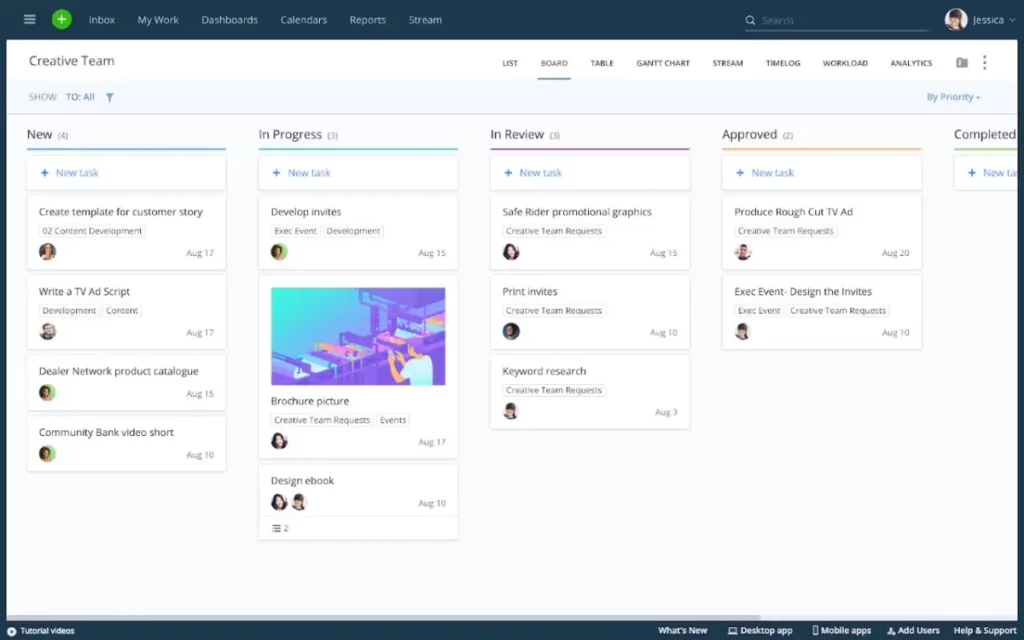
Source: wrike.com
15. Hive
Hive is a cloud-based workflow management software designed to help teams streamline their workflows and improve productivity. With a user-friendly interface and a range of powerful features, Hive allows teams to manage their projects, track progress, and collaborate in real-time.
Its robust workflow management tools include customization, gantt charts, and time tracking. The tool also offers automation capabilities, enabling teams to automate repetitive tasks and streamline their workflows..
Key features
- Customizing workflows
- Gantt charts for project planning
- Time tracking for tasks and projects
- Collaboration tools such as chat and file sharing
- Automation to streamline workflows
Pros
- User-friendly interface
- Range of integrations with other tools
- Comprehensive project management features
- Easy to customize workflows and processes
- Strong collaboration and communication tools
Cons
- Limited customization for reports
- No native mobile app
- Limited access controls
- Lack of advanced resource management features
Pricing
Hive offers three pricing plans based on the needs of your team. Here are they:
- Free Basic plan that includes basic project management features for up to 2 users
- Professional plan starting at $12/ user per month with more advanced project management features, like gantt charts, time tracking, and reporting
- Enterprise plan with custom pricing, that includes advanced security and collaboration features, and dedicated support.
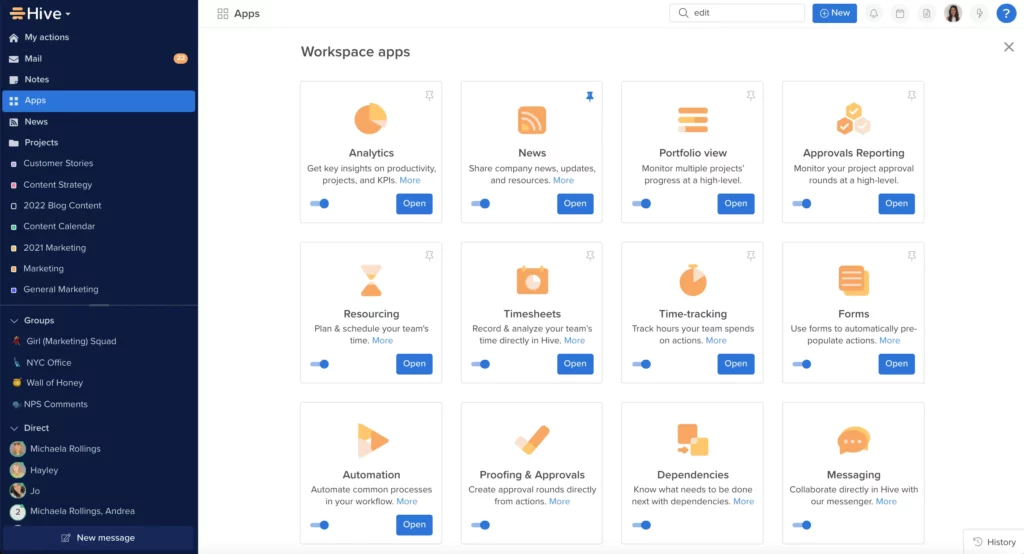
Source: hive.com
16. Notion
Notion is an all-in-one workspace that combines the functionality of multiple tools into a single platform. Its sers can create notes, to-do lists, wikis, and databases, as well as manage projects, tasks, and workflows.
Its powerful features include a flexible database system that can be customized to suit a wide range of needs, and an intuitive drag-and-drop interface that makes it easy to create and organize content. With a focus on collaboration and communication, the tool helps teams work together in real-time and share ideas, feedback, and resources.
Key features
- Flexible database system for organizing information
- Versatile content creation tools, including notes and wikis
- Intuitive drag-and-drop interface for easy organization
- Project management tools for tasks and workflows
- Collaboration and communication tools for real-time team work
Pros
- All-in-one platform with versatile functionality
- Customizable to suit a wide range of needs
- Easy to use and learn
- Great for collaboration and communication
- Offers both free and paid plans
Cons
- No robust mobile app
- Limited formatting options for text and images
Pricing
Notion offers both free and paid plans. Here’ s an overview of the pricing:
- Free plan includes basic features like unlimited pages, blocks, and storage, and basic collaboration tools
- Personal plan costs $5 per month (billed annually) and includes unlimited file uploads, version history, and access to Notion’s mobile app
- Team plan costs $10/member per month (billed annually) and includes advanced permissions and access controls, team collaboration features, and priority support
- Enterprise plan includes advanced security features, dedicated support, and custom onboarding
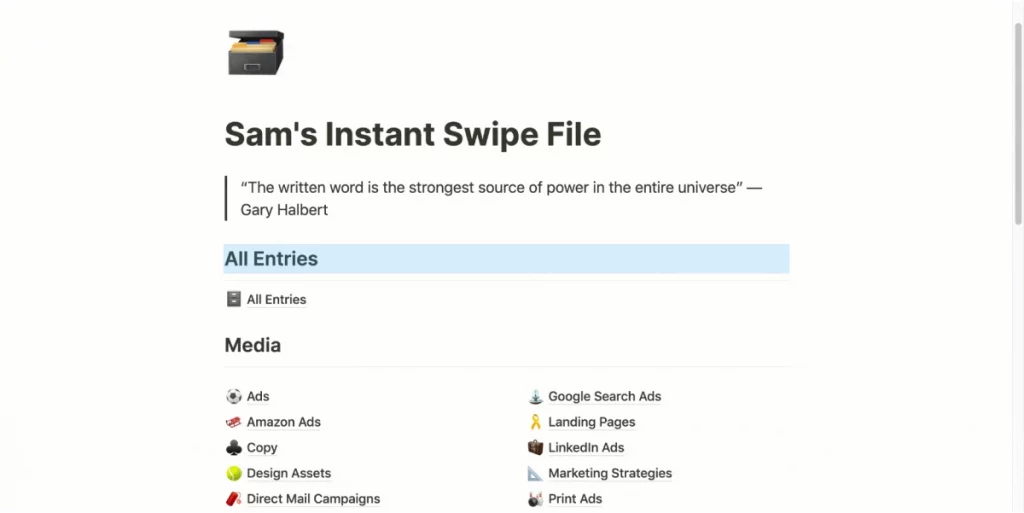
Source: notion.so
17. Basecamp
Basecamp is a workflow management software that allows teams to manage tasks, communicate, and share files in a centralized platform. The tool offers a variety of features like to-do lists, message boards, document sharing, schedules, and automatic check-ins to help teams stay organized and work efficiently.
It was first launched in 2004 and has since become a popular tool for remote teams and small businesses. Basecamp has a simple and intuitive interface and can be used on desktop and mobile devices.
Key features
- To-do lists
- Message boards for team communication
- Document sharing and storage
- Scheduling and calendar integration
- Automatic check-ins for team progress updates
Pros
- Easy to use and user-friendly interface
- Centralized platform for project management and team communication
- Supports remote work and collaboration
- Customizable settings and integrations
- Provides automatic check-ins for team progress updates.
Cons
- Limited customization options for some features
- No real-time chat feature for instant communication
- Limited time tracking and invoicing capabilities
- No built-in video conferencing
- Limited integration options with third-party tools
Pricing
Basecamp offers a flat-rate pricing model of $99 per month, which includes unlimited users and projects, 500 GB of storage space, and all of its features. Before committing to a subscription users can test the platform in a free trial period.
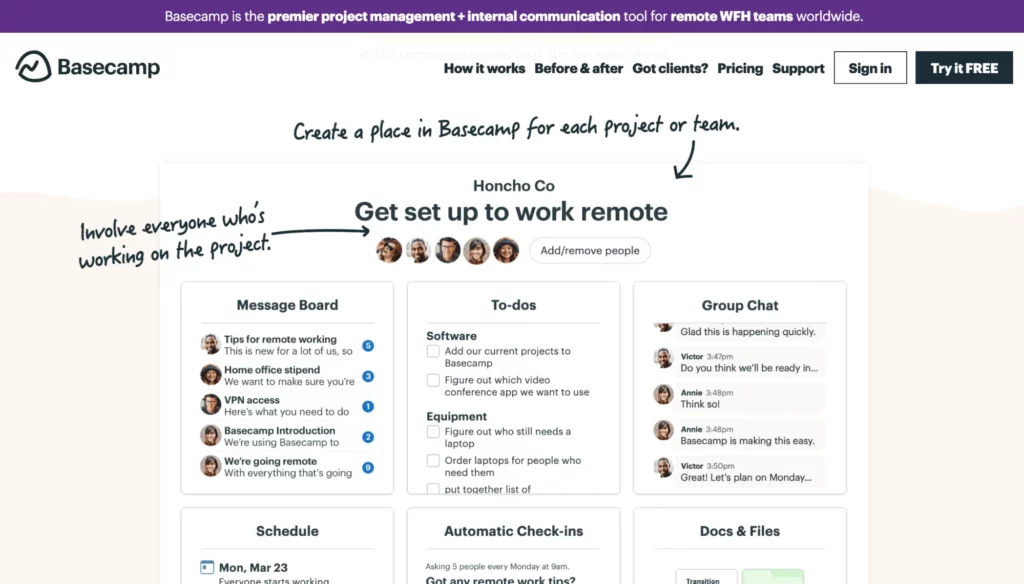
Source: basecamp.com
18. Workfront
Workfront is a workflow management platform that helps teams plan, track, and manage their work more effectively. It provides a centralized platform for teams to collaborate, communicate, and manage tasks from start to finish.
This workflow management system offers a range of features including customization, task prioritization, real-time collaboration, and reporting. It aims to streamline workflows, increase productivity, and improve team communication and collaboration.
Key features
- Customized workflows
- Real-time collaboration and communication
- Document management and sharing
- Reporting and analytics
- Integration with third-party tools
Pros
- Customized workflows and templates
- Robust reporting and analytics features
- Integration with other popular tools
- Real-time collaboration and communication
- Automated processes
Cons
- Limited mobile app capabilities
- Can be expensive for small businesses
- Complex setup and configuration
Pricing
Workfront offers a quote-based pricing model and requires interested parties to contact their sales team directly to discuss pricing options. The tool offers a free trial for new users to test the platform before starting a subscription.
Check out some Workfront alternatives here.
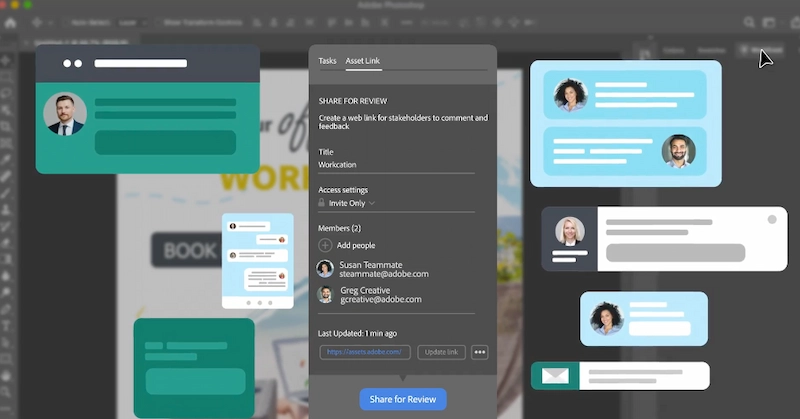
19. Redbooth
Redbooth is a project management tool designed to help teams work together more efficiently. It offers a range of features like team collaboration, document sharing, and time tracking.
This workflow software provides a centralized platform for teams to manage their projects from start to finish, and integrates with a range of popular tools like Google Drive, Dropbox, and Slack, to help streamline workflows and improve productivity.
Key features
- Task management and scheduling
- Team collaboration and communication
- Document sharing and storage
- Time tracking and reporting
- Customized workflows and templates
Pros
- Intuitive and easy-to-use interface
- Real-time collaboration and communication
- Workflow management features like customized and automated workflows and templates
- Project and team performance tracking
Cons
- Limited time tracking and invoicing capabilities
- No built-in video conferencing
- Limited reporting and analytics features
Pricing
Redbooth offers a range of pricing plans to suit the needs of different users, including:
- Free basic plan for small teams
- Professional plan that costs $9/user per month that offers additional features like gantt charts and custom branding
- Business plan for $15/user per month which includes advanced security features, and integration with Salesforce
- Enterprise plan that offers advanced customization and integration options, and requires a custom quote from Redbooth’s sales team
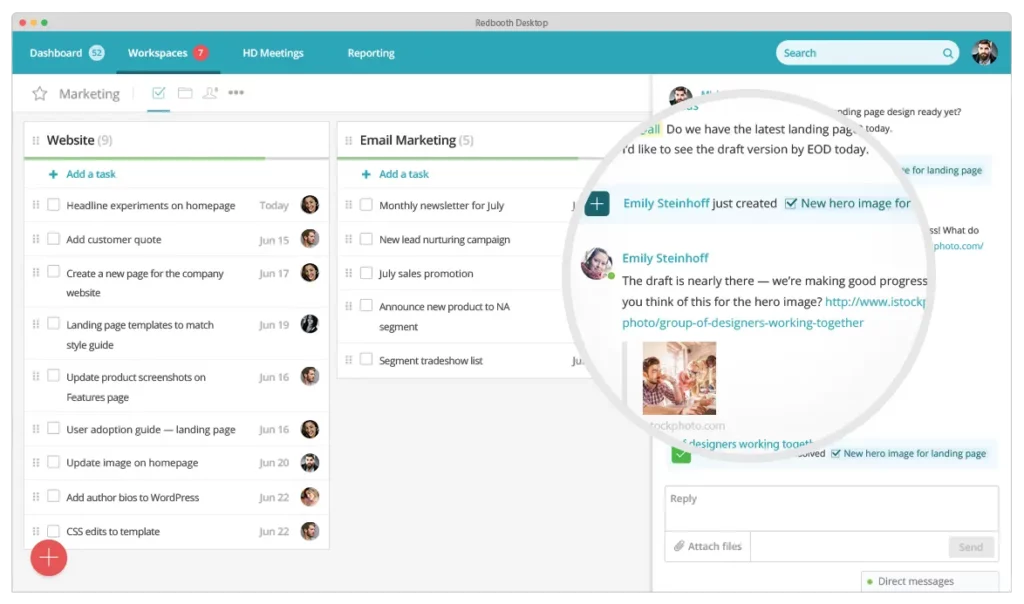
Source: redbooth.com
20. Kanbanize
Kanbanize is a workflow management software that utilizes the Kanban method to help teams visualize their workflow and improve their productivity. It offers a range of features like automated workflows, real-time collaboration, and analytics.
This workflow tool provides a centralized platform for teams to manage their projects, enabling them to track progress, identify bottlenecks, and improve their processes. It also offers advanced customization options, like custom fields, workflows, and card types, making it suitable for a variety of industries and project types.
Key features
- Kanban boards for visualizing workflows
- Workflow automation capabilities
- Analytics and reporting for performance tracking
- Customizable workflows, card types, and fields
- Integration with other popular tools
Pros
- Intuitive and easy-to-use interface
- Advanced customization options for workflows and card types
- Workflow automation
- Real-time collaboration and communication
- Analytics and reporting for performance tracking
Cons
- Steep learning curve for some users
- Limited mobile app functionality
- No built-in time tracking or invoicing features
- Limited integrations with third-party tools
- Relatively high pricing compared to other similar tools
Pricing
Kanbanize offers a range of pricing plans to suit the needs of different users. Their Team plan costs $7/user per month and offers basic features like workflow management, analytics, and reporting.
The Professional plan costs $15/user per month and offers additional features such as workflow automation, custom fields, and card types. Finally, their Enterprise plan offers advanced customization and integration options, and requires a custom quote from Kanbanize’s sales team.
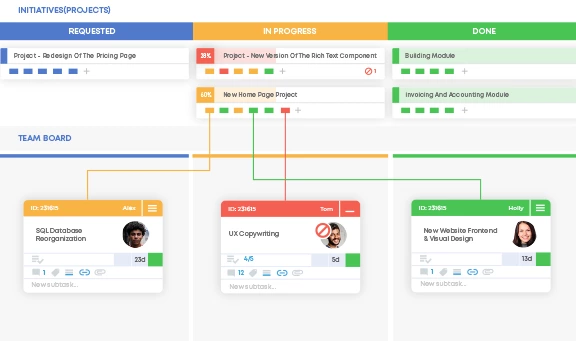
Source: kanbanize.com
What are the benefits of workflow management software?
Hopefully by now you’ve got a good idea of which project management workflow tools could benefit you. But if you’re wondering how much they can really improve your ways of working, then here are four of the main benefits of introducing workflow business communication software.
Eliminates human errors
When you repeat the same task over and over again, it’s easy to make mistakes. And those mistakes can set you back, not only in terms of time, but financially too. Using workflow management software to automate tasks helps you avoid those costly human errors.
Increases productivity
Less time spent on repetitive tasks, traipsing through emails and updates, and flitting between apps means more time to spend on important and productive work.
Helps with multitasking
While many productivity experts argue that multitasking is counterproductive, it’s often unavoidable. Chances are you’re going to have to juggle multiple tasks, whether you like it or not. Workflow management tools help you keep track of all your tasks in one place.
Improved work culture
Workflow management software can have a huge impact on work culture. That’s because it increases transparency, making it crystal clear who’s responsible for what. It eliminates the need for any unwanted micromanagement and helps to increase trust within a team.
Depending on the exact needs and size of your business, you can choose from tools that are linear and discrete, or robust and all-encompassing. Either way, a workflow management software will save you time, increase efficiency, and cut down on wasteful spending.
If you’d like to see for yourself how Filestage can help with your workflow management, you can get a free trial here →